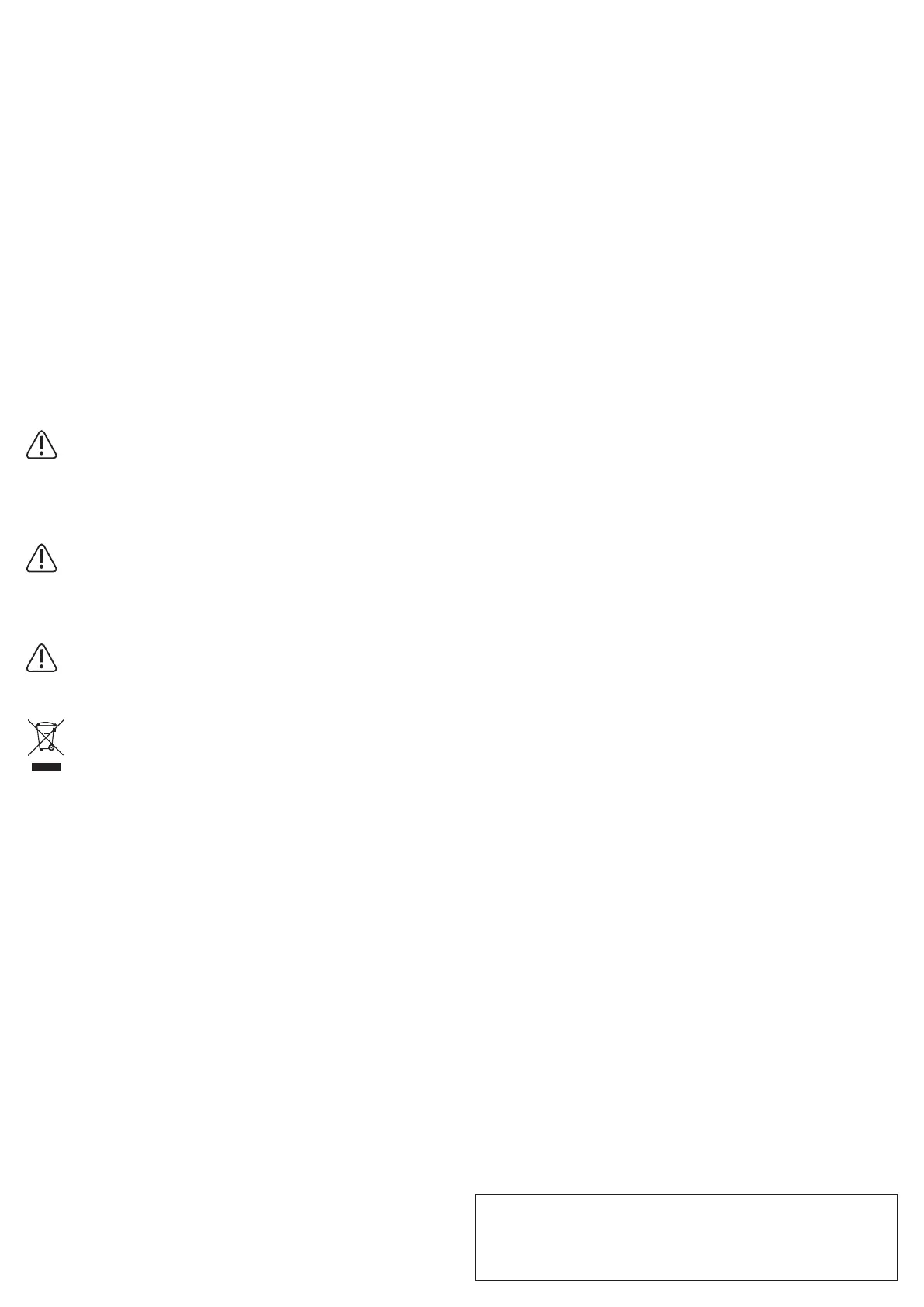G
Legal notice
This is a publication by Conrad Electronic SE, Klaus-Conrad-Str. 1, D-92240 Hirschau (www.conrad.com).
All rights including translation reserved. Reproduction by any method, e.g. photocopy, microlming, or the capture in electronic data
processing systems require the prior written approval by the editor. Reprinting, also in part, is prohibited. This publication represent
the technical status at the time of printing.
© Copyright 2017 by Conrad Electronic SE. 1389202_V4_0217_02_VTP_m_en
TECHNICAL DATA
Technical parameters
Adjustable temperature range ....................
NTC sensor: -50 °C to +110 °C (-58 °F to +230 °F)
PTC sensor: -55 °C to +140 °C (-67 °F to +284 °F)
Temperature indication ............................... 1 °C /0.1 °C
Accuracy ..................................................... NTC ±0.5 °C (-30 °C to +50 °C), ±1 °C ..........
PTC: ±1 °C (-30 °C to +50 °C), or ±2 °C
Sensor type ................................................ NTC (-50 °C ~ +120 °C) .........................................
PTC (-50 °C ~ +150 °C)
*You can change indication type in the parameter setting section. [diF]
Working conditions
Power supply .............................................. 230 V/AC ±10 %; 50/60 Hz
Permissible operating current for the relays
..10 A/230 V/AC
Permissible operating temperature .............-5 °C ~ +55 °C
Relative air humidity ................................... 10% ~ 90% (avoid excessive humidity!)
Storage temperature ...................................-30 °C ~ +85 °C
Specication
Dimensions .................................................(H x W x D) 77 x 34.5 x 58 mm
Installation size ........................................... (H x W) 71 x 29 mm
Sensor cable length ....................................2 m (including sensor)
Parameter setting
The remaining parameters are located in seven folders. [CP][Def][FAn][AL][diS][CnF][FPr]
Press and hold the SET key for minimum 5 seconds during operation. Lighting up of the rst
parameter [CP] shows that you are in the system menu. Now, if you press SET again, you
will proceed to the folder and the rst parameter [diF] will be displayed. With the keys UP
and DOWN you can navigate through the folder and view the remaining parameters. If you
want to view or alter any parameter, press the SET key, when the parameter is visible in the
display. You can now change the value by the arrow key. Quit the parameter setting mode
with the FNC key. The folders are now displayed again. By pressing the FNC key again, you
will exit the menu and the measured temperature value will be displayed.
Navigate in the system menu by the UP and DOWN keys to view another folder.
Proceed as described above to view, change or quit the parameter setting mode.
Defrost manual activation
To activate the defrosting cycle manually, press and hold the UP key for 5 seconds. If no
conditions for defrosting are provided (e.g. the sensor temperature exceeds the defrosting
end temperature [dSt]), the display will ash thrice and the process will be aborted.
Setting password
1. To set the password, navigate to the parameter [PA1] in the folder [diS].
2. Press the SET key and set your password using navigation keys.
Password query
1. Now, if you try accessing the main menu, the lettering [PAI] will light up.
2. Press the SET key, enter your password and proceed to settings.
Take good care of your password, as there is no possibility of resetting. Neither
viewing nor changing parameters is possible if the password is lost.
ALARM MESSAGES
E1: Sensor 1 failure
E2: Sensor 2 failure
If both sensors fail, the alarm messages will be shown alternately.
EE: EEPROM data backup error
AH1: Maximum temperature exceeded
AL1: Minimum temperature not reached
To switch off the alarm signal, press any key.
DISPOSAL
Electronic devices are recyclable material and do not belong in the household
waste.
Please dispose of the device, when it is no longer of use, according to current statu-
tory requirements.
