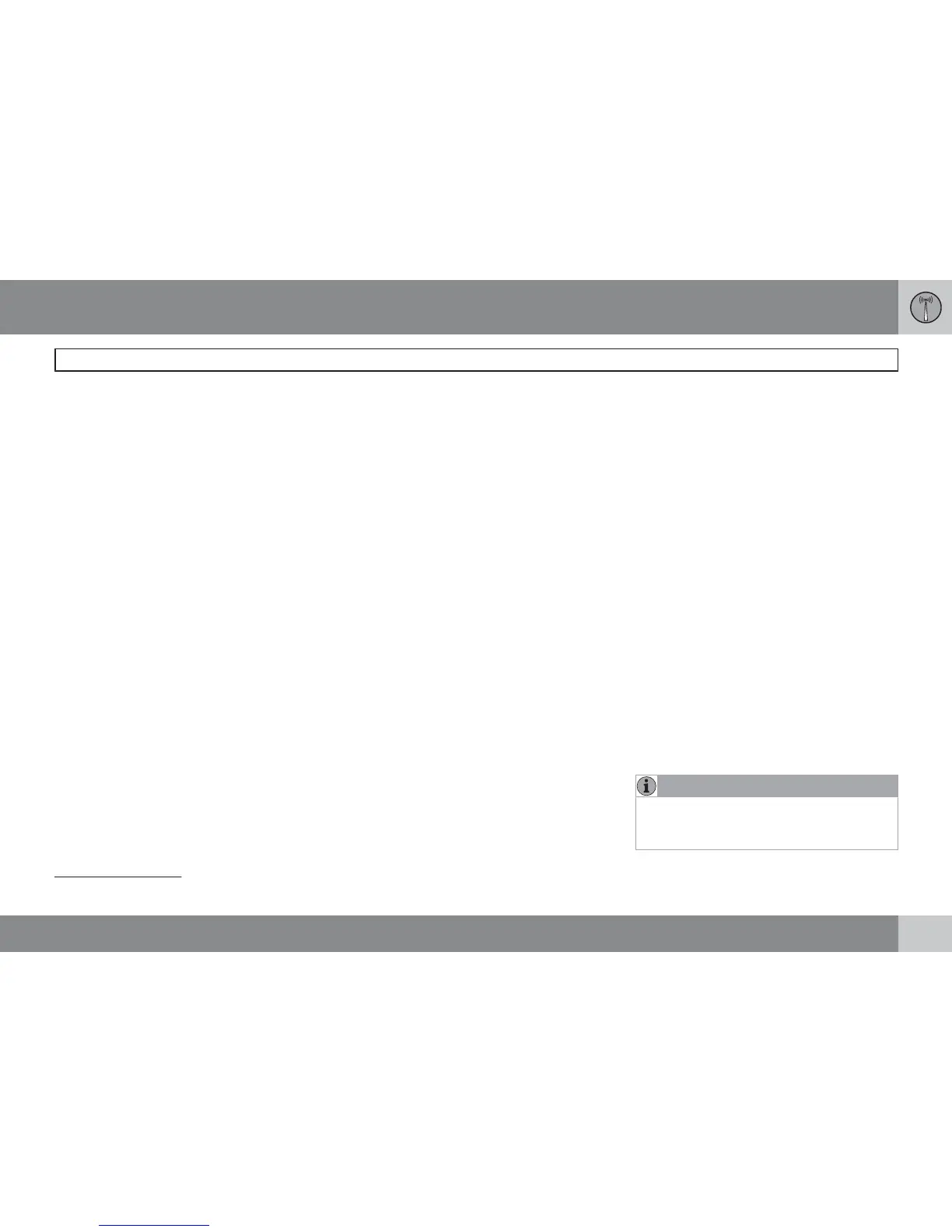01 Volvo On Call
Safety Services
9
Automatic alarm
If the seat belt pre-tensioners, airbags or inflat-
able curtain (see the car's owner's manual)
deploy the following occurs:
1. A message is sent automatically from the
car to the VOC Customer Service with
information about the car's position and
that the SRS system has been deployed.
2. The VOC Customer Service then estab-
lishes voice contact with the car's driver
and attempts to find out the extent of the
crash and the need of help.
3. The VOC Customer Service then contacts
the necessary assistance (police, ambu-
lance, towing, etc.).
Manual alarm
1.
Push the SOS button for at least
2 seconds to summon help in case of ill-
ness, external threats to the car or passen-
gers, etc.
2. VOC Customer Service is notified of the
need for help and information about the
car's position.
3. VOC Customer Service establishes voice
contact with the driver and agrees on the
necessary assistance.
If voice contact cannot be established, VOC
Customer Service contacts the relevant
authorities, who then take the appropriate
action.
Roadside Assistance
1.
Press the ON CALL button for at least
2 seconds to summon help in the event of
a puncture, fuel shortage, discharged bat-
tery, etc.
2. VOC Customer Service establishes voice
contact with the driver and agrees on the
necessary assistance.
If voice contact cannot be established, VOC
Customer Service contacts the relevant
authorities, who then take the appropriate
action.
Emergency Number
When the emergency service is enabled, the
VOC system establishes contact with the VOC
Customer Service in the country where the car
is located.
If this is not possible, the call is forwarded to
the emergency number 112 instead.
Cancelling a call
A started service can be cancelled within
10 seconds by pressing the EXIT button (see
images on page 5).
Information messages on the display
On Call Deactivated - The VOC subscription
is not activated or is no longer valid! The serv-
ices will not work. Contact your Volvo dealer or
VOC Customer Service, see page 15.
On Call Service required - The VOC system
is not working. Visit your Volvo dealer for help.
On Call subscr. Will soon expire - The VOC
subscription will soon expire. Contact your
Volvo dealer.
Volvo On Call in standby - The phone
1
can
be turned on temporarily.
1.
Press PHONE (see images on page 5).
2. The phone can then be used for calls, but
will automatically revert to standby after a
short while.
NOTE
VOC Customer Service cannot contact your
car while a call is being made with the built-
in telephone.
1
Some vehicles do not feature Volvo On Call together with Phone.
