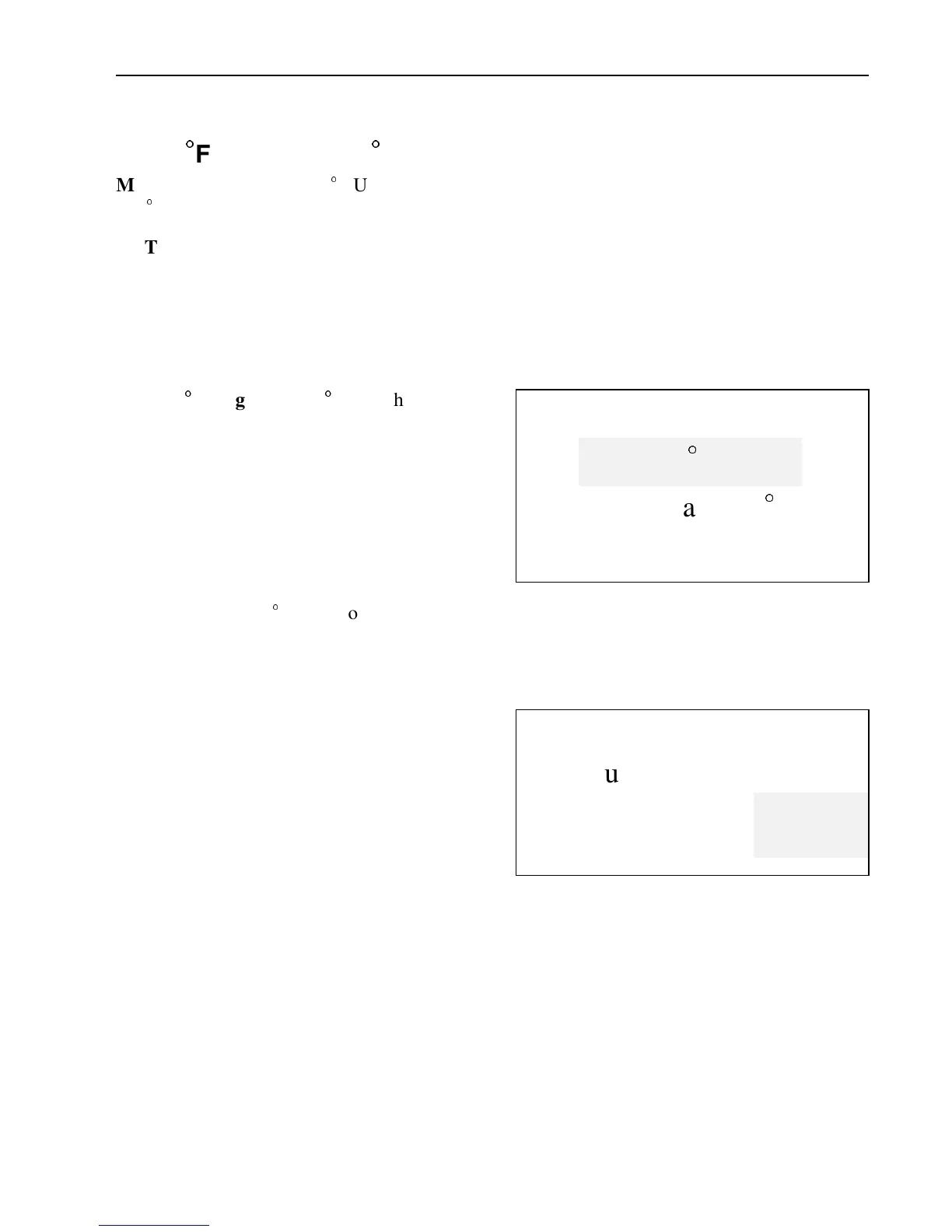Graphic Display 133
Miles/
F/USgal or km/
C
MENU: Set-up mode, Mi/
F/USgal or
km/
C
NOTE! If Miles and Fahrenheit are chosen,
the fuel consumption is shown in US gal-
lons. If kilometers and Celsius are chosen,
the consumption is shown in liters.
1 Select the menu Set-up mode,
Mi/
F/USgal or km/
C and the fol-
lowing diagram is shown on the
graphic display (with the particular
setting highlighted):
The up/down buttons move the cursor
between the alternatives.
2 Confirm the choice with SELECT.
3 When km and
C are chosen, the
following is shown on the graphic dis-
play (with the particular setting
highlighted):
The up/down buttons move the cursor
between the alternatives.
4 Confirm the choice with SELECT.
Cancel setting
Press Esc in order to cancel the setting.
km and
C
Mi/USgal and
F
Select
fuel data unit
km/l l/100
km
