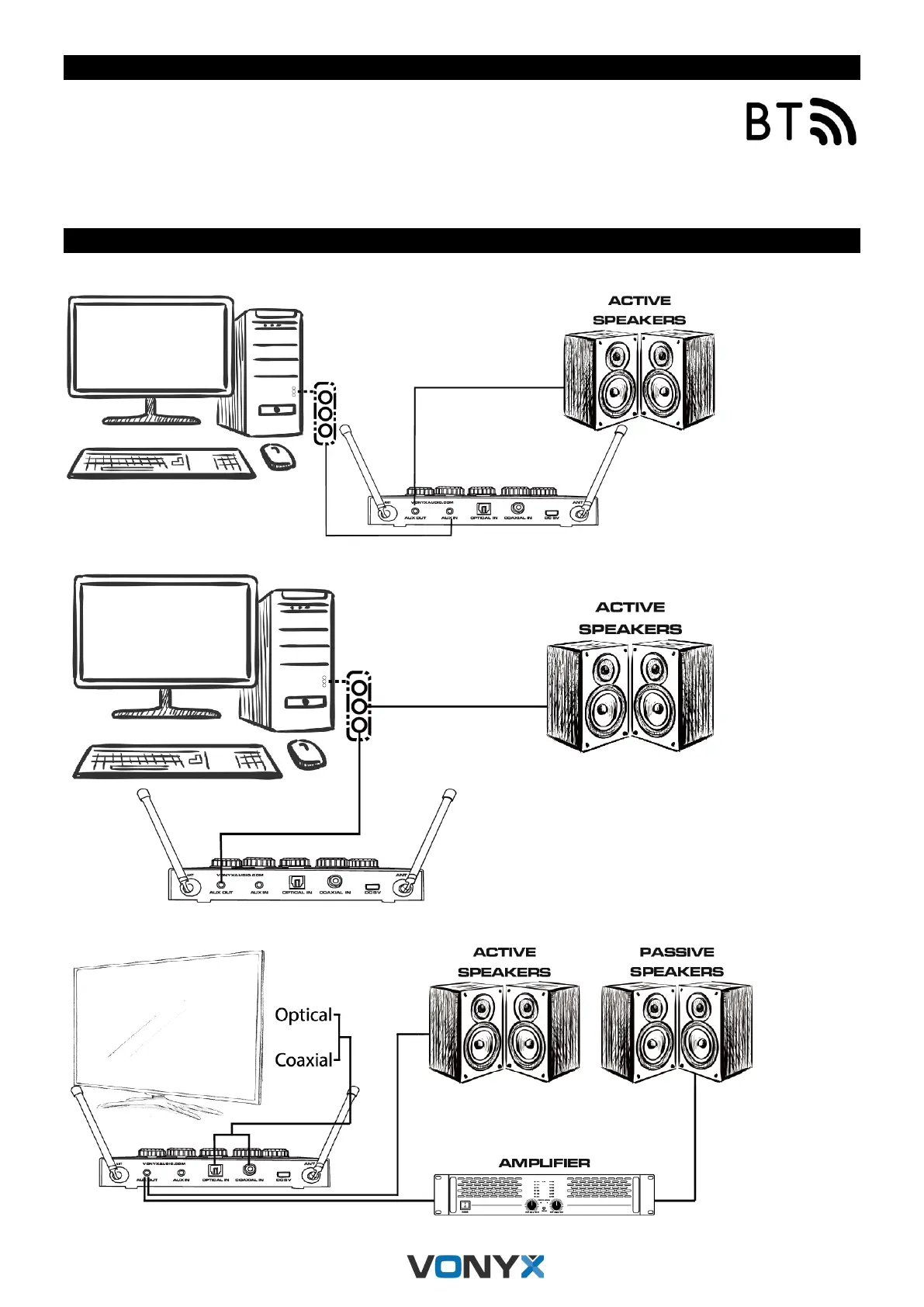VERBINDEN MIT BT
1. Aktivieren Sie die BT-Funktion auf Ihrem Gerät (Handy, Tablet etc.), die Sie abspielen möchten. Siehe
Bedienungsanleitung für dieses Gerät.
2. Drücken Sie die Modus-Taste auf der Fernbedienung, um den BT-Modus auszuwählen. Die BT-
Anzeige blinkt, wenn der Modus ausgewählt ist.
3. Suchen Sie auf Ihrem BT-Gerät nach “VONYX AV510” und stellen Sie die Verbindung her.
Es ist kein Passwort erforderlich.
Hinweis: Das BT hat eine Reichweite von etwa 10 Metern ohne jede Barriere.
BEISPIELKONFIGURATIONEN
1. PC KARAOKE MODUS (DESKTOP PC & NOTEBOOK PC / LAPTOP)
2. SOUND MODUS
3. ANSCHLUSS AN EINEN FERNSEHER
