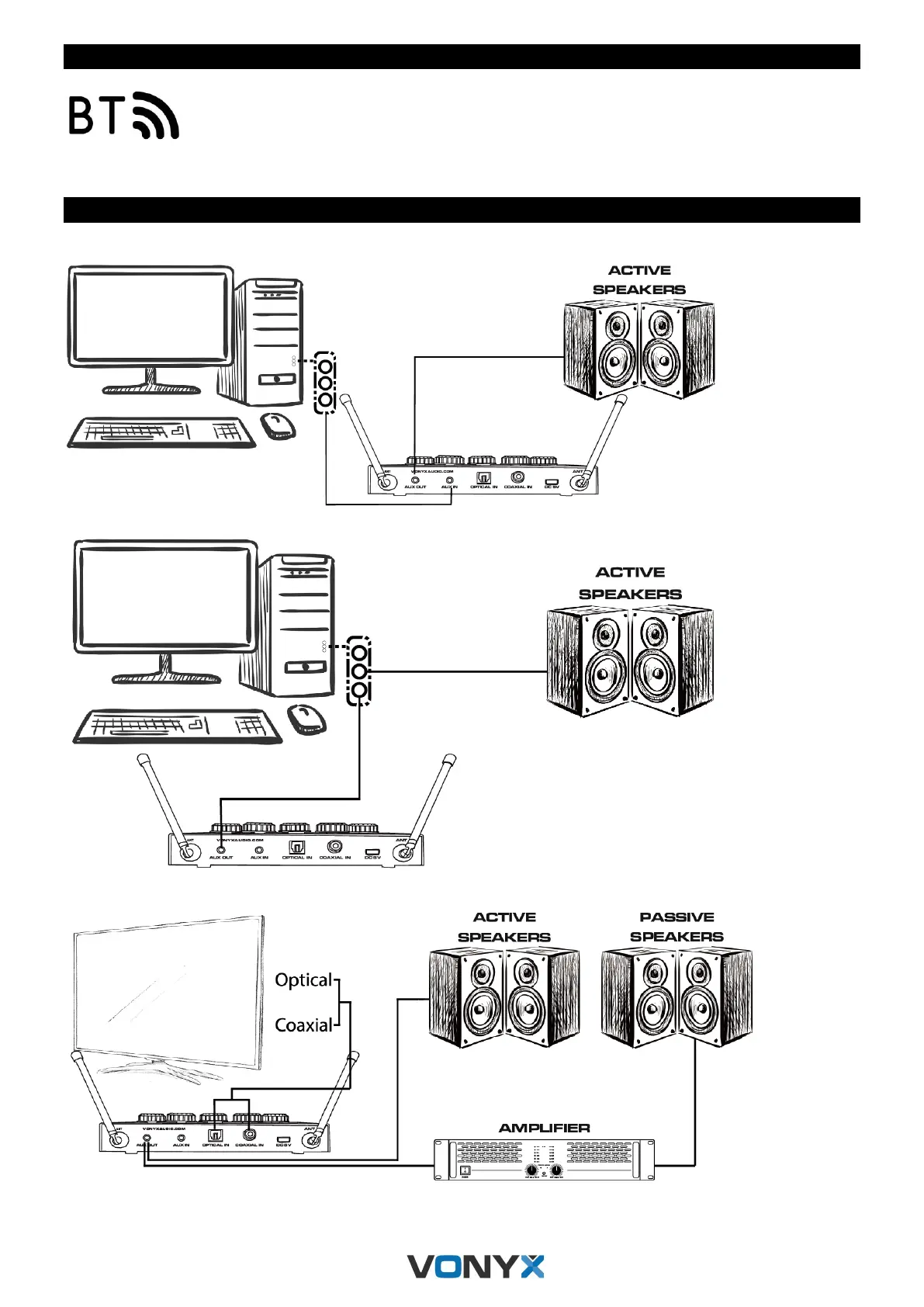BT CONNECTION
1. Activate the BT-function on your device (mobile phone, tablet etc.) from which you want to play the
music. See the operating instructions for that device.
2. Press the mode button on the remote to select the BT mode. BT light will blink when selected.
3. Select “VONYX AV510” on your BT-device and make the BT-connection.
No password is required.
Attention: The BT distance is approx. 10 meter without any barrier.
CONNECTION EXAMPLES
1. PC KARAOKE MODE (DESKTOP PC & NOTEBOOK PC)
2. SOUND MODE
3. CONNECT WITH TV
