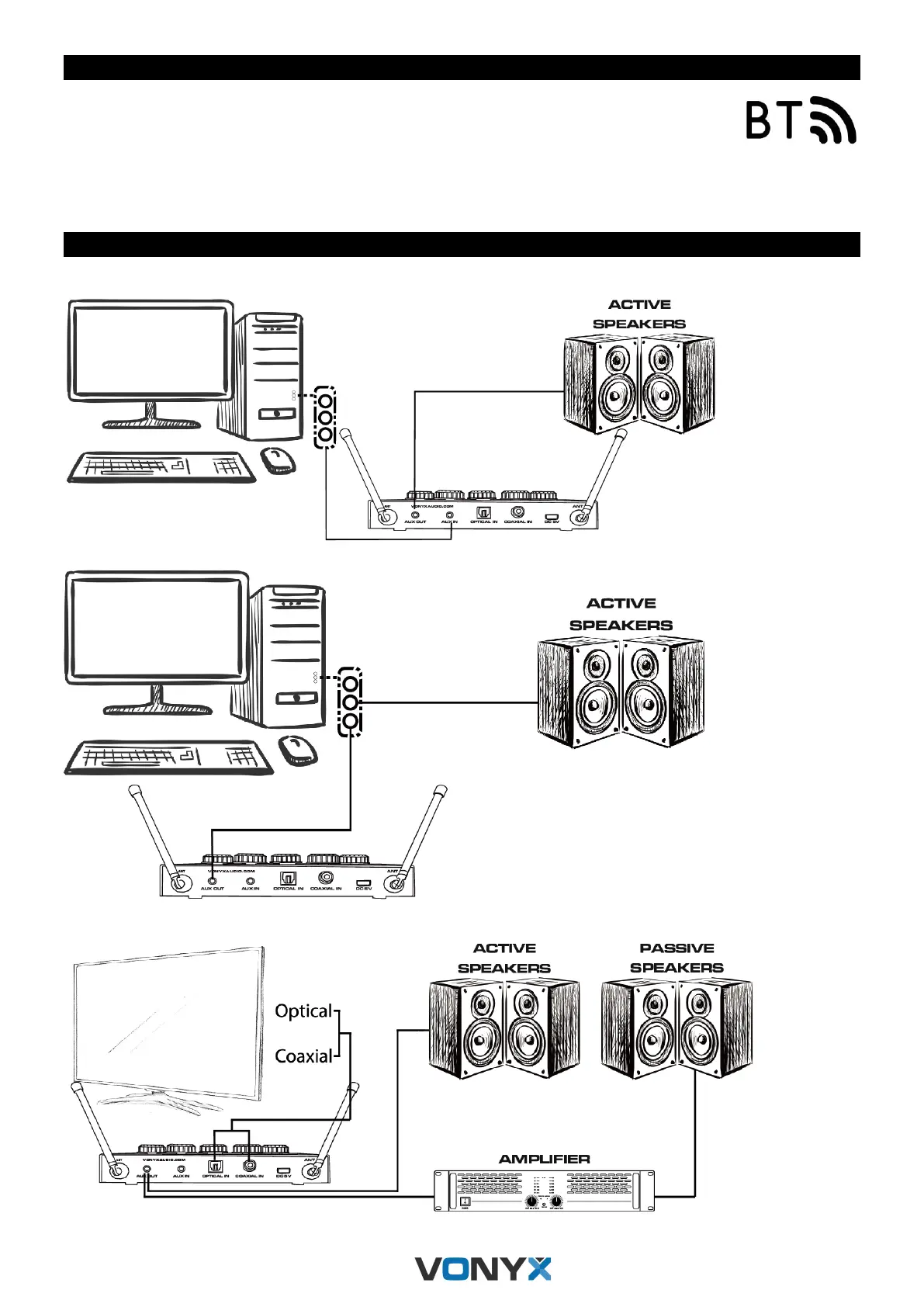VERBINDEN MET BT
1. Activeer de BT-functie op uw apparaat (mobiele telefoon, tablet etc.) waarvan u muziek wilt afspelen.
Zie de gebruiksaanwijzing van dat apparaat.
2. Druk op de modusknop op de afstandsbediening om de BT-modus te selecteren. Het BT-lampje
knippert wanneer de modus geselecteerd is.
3. Selecteer “VONYX AV510” op uw BT-apparaat en maak de verbinding.
Er is geen wachtwoord vereist.
Opmerking: De BT heeft een bereik van ongeveer 10 meter zonder enkele barrière.
VOORBEELD OPSTELLINGEN
1. PC KARAOKE MODUS (DESKTOP PC & NOTEBOOK PC / LAPTOP)
2. SOUND (GELUID) MODUS
3. AANSLUITEN MET EEN TV
