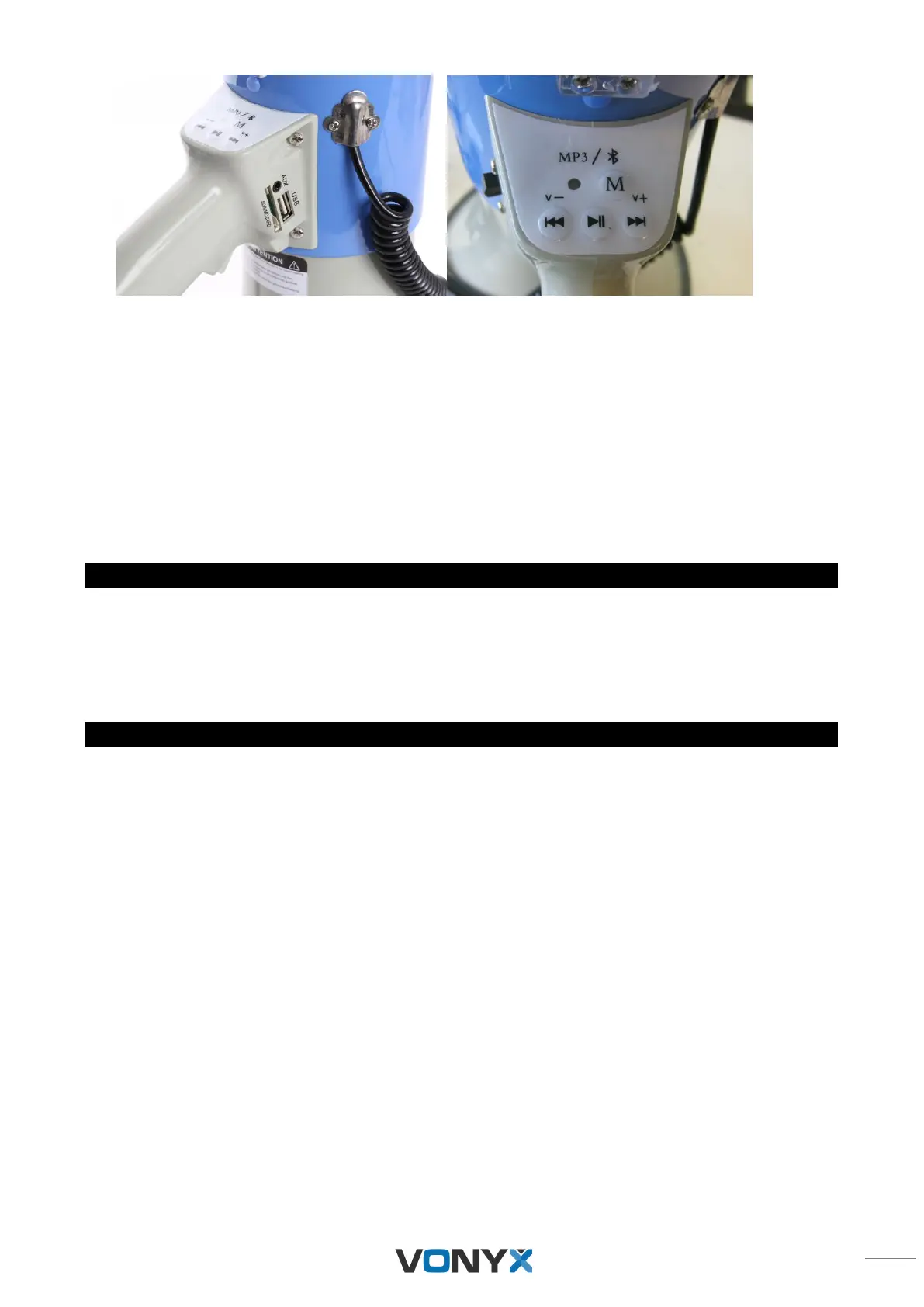6. When a USB stick with MP3 files is inserted in the device, the device will begin to play the first track
immediately.
7. By pressing the Next or PREV key you can select another track. Press Play/Pause to start/stop playing.
If you press and hold the next or PREV key you can change the volume of the MP3 player.
8. SD/MMC Card This works the same as for the USB-stick.
9. AUX - You can connect an external audio source with a 3.5jack plug.
10. Bluetooth By pressing the M (mode) you can select the BT mode (green led blinks), search with your
Bluetooth device for the Megaphone and connect, the Led will constant be lit green.
You can use your Bluetooth device as the audio source. If you press the M key again you select the MP3
devices again, Led will be lit red.
BASIC TROUBLESHOOTING
• If the megaphone does not work, remove the batteries to check if the +/- terminals match correctly.
• If the terminal match correctly, place back the batteries and press them down into the battery
compartment firmly, make sure the batteries are in contact properly
TECHNICAL SPECIFICATION
Power max. : 55Watt
Range : outdoor up to 700-1000m
Battery : 8pcs Type C-Battery
Battery lifetime : permanent use up to 5 hours
Dimensions : Horn Ø230mm, Length 340mm
Weight (without battery) : 1.3Kg
The specifications are typical. The actual values can slightly change from one unit to the other.
Specifications can be changed without prior notice.
