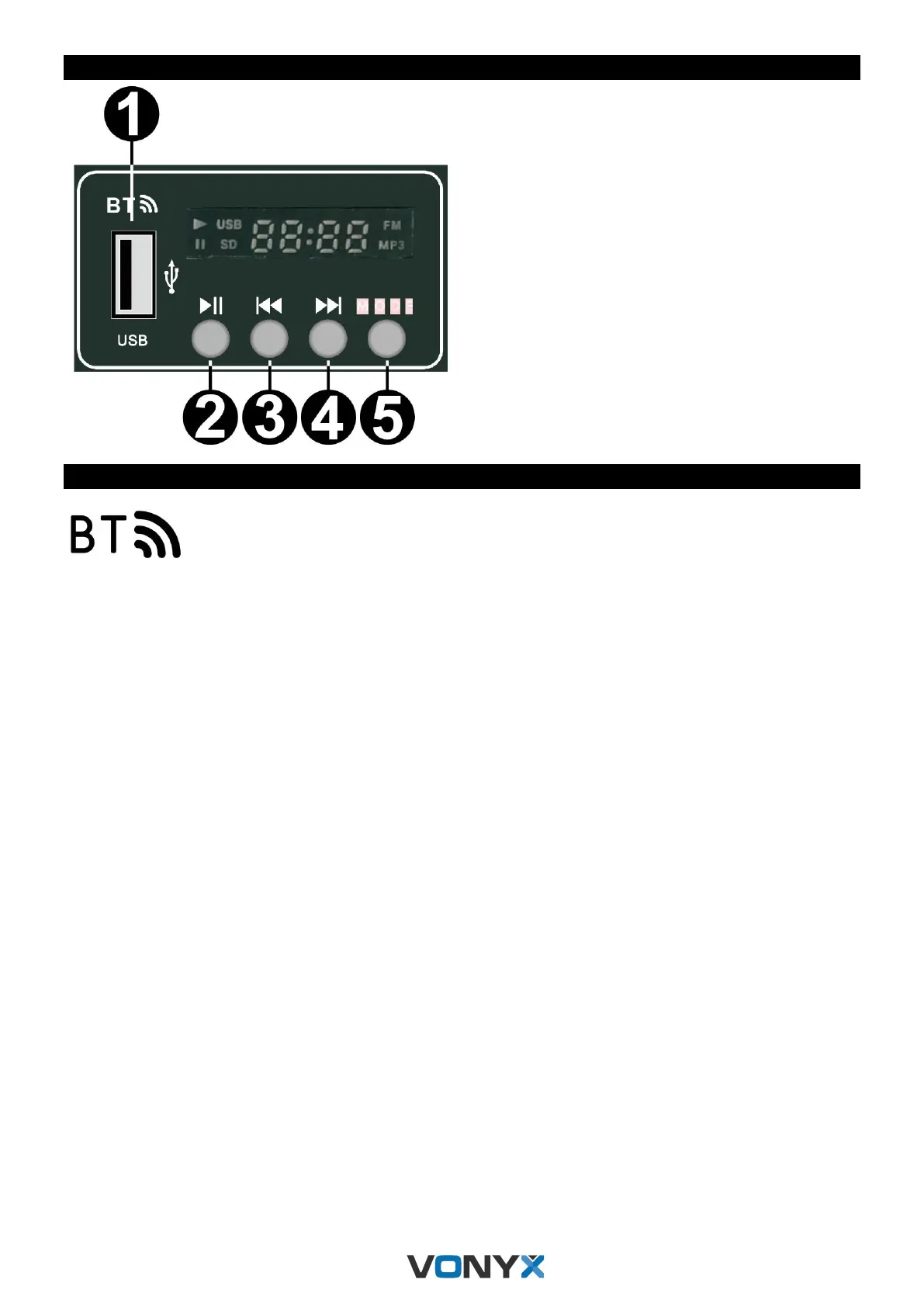PANTALLA
1. ENTRADA USB: Inserte su pendrive. El aparato
solo leerá ficheros en formato mp3 del pendrive
2. REPRODUCTOR MP3: Selecciona la siguiente
pista o aumenta el volumen
3. REPRODUCTOR MP3: Inicia o pausa la
reproducción
4. REPRODUCTOR MP3: Selecciona la pista previa o
disminuye el volumen
5. SELECTOR DE MODO: Para escoger la fuente de
entrada
CONEXIÓN CON BT
1. Active la función BT en su dispositivo (teléfono móvil, tableta, etc.) a la que desee reproducir la
música. Consulte las instrucciones de funcionamiento de ese dispositivo.
2. Presione el botón "MODE" y active la función BT.
3. Seleccione “VONYX” en su dispositivo BT y realice la conexión BT.
Si se requiere contraseña, puede ingresar "0000".
Atención: La distancia BT es de aprox. 10 metros sin barrera.
