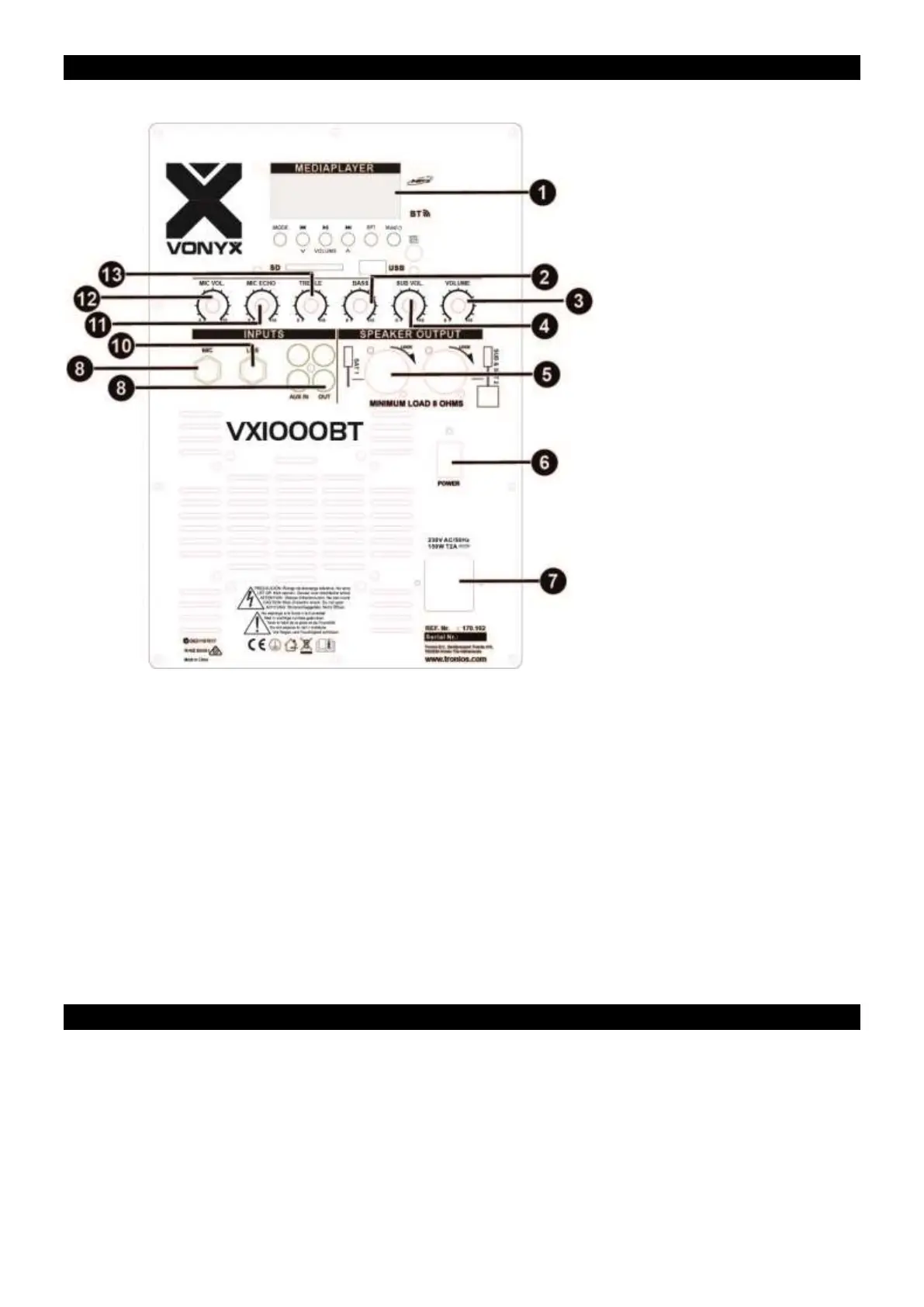BACKPANEL
1. Media player with MP3 and BT for audio streaming
2. Bass volume control
3. Master volume control
4. Subwoofer volume control
5. Speaker output satellite 1 and satellite 2
6. Power switch
7. 230VAC / 50Hz
8. AUX in-/output RCA connector
9. Microphone input for Jack 6.3mm
10. Line input for Jack 6.3mm
11. Microphone echo volume control
12. Microphone volume control
13. Treble volume control
BT CONNECTION
Press on button mode till you see “BT”. Then use your mobile or computer to search a Bluetooth device.
When you find the “VX1000BT”, then connect. There’s no code needed.