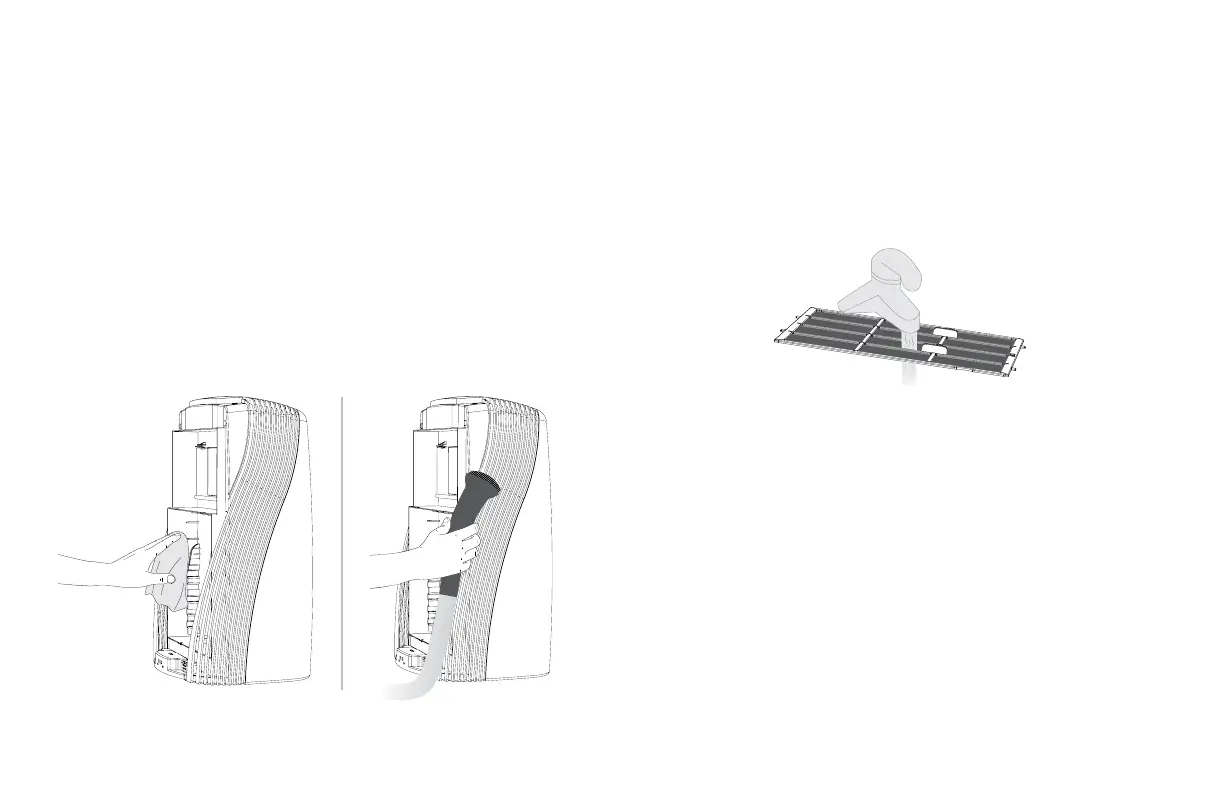21
English
HOW TO CLEAN
Because large volumes of air pass through your Vornado Air Purier
each day, it will need regular cleaning. It is recommended to clean the
Permanent Pre-Filter and interior when large debris or heavy buildup
becomes noticeable.
1. Unplug the unit before cleaning.
Note: Do not use gasoline, thinners, solvents or other chemicals for
cleaning.
2. Wipe down with a soft, damp cloth. (Figure 1)
3. Dust or vacuum the interior and along the sides. It is recommended
to clean the interior when the Filters are changed. (Figure 2)
4. The Permanent Pre-Filter can be cleaned with a vacuum or rinsed.
Note: If vacuuming, use the vacuum brush attachment. If rinsing,
allow Permanent Pre-Filter to completely dry.
Note: The motor is permanently lubricated so it needs no service. No
other serviceable parts, other than Filters, are contained within the
unit.
STORAGE
Follow the steps listed below when you are ready to store your unit.
1. Unplug power cord and bundle loosely.
2. Lift unit using handle hold. (Refer to USER TIPS on page 14)
3. Cover, or place back in retail carton if available. This will prevent
the unit from accumulating dust overtime.
4. Store unit in a cool and dry location.
CLEANING AND MAINTENANCE
Fig. 2Fig. 1
