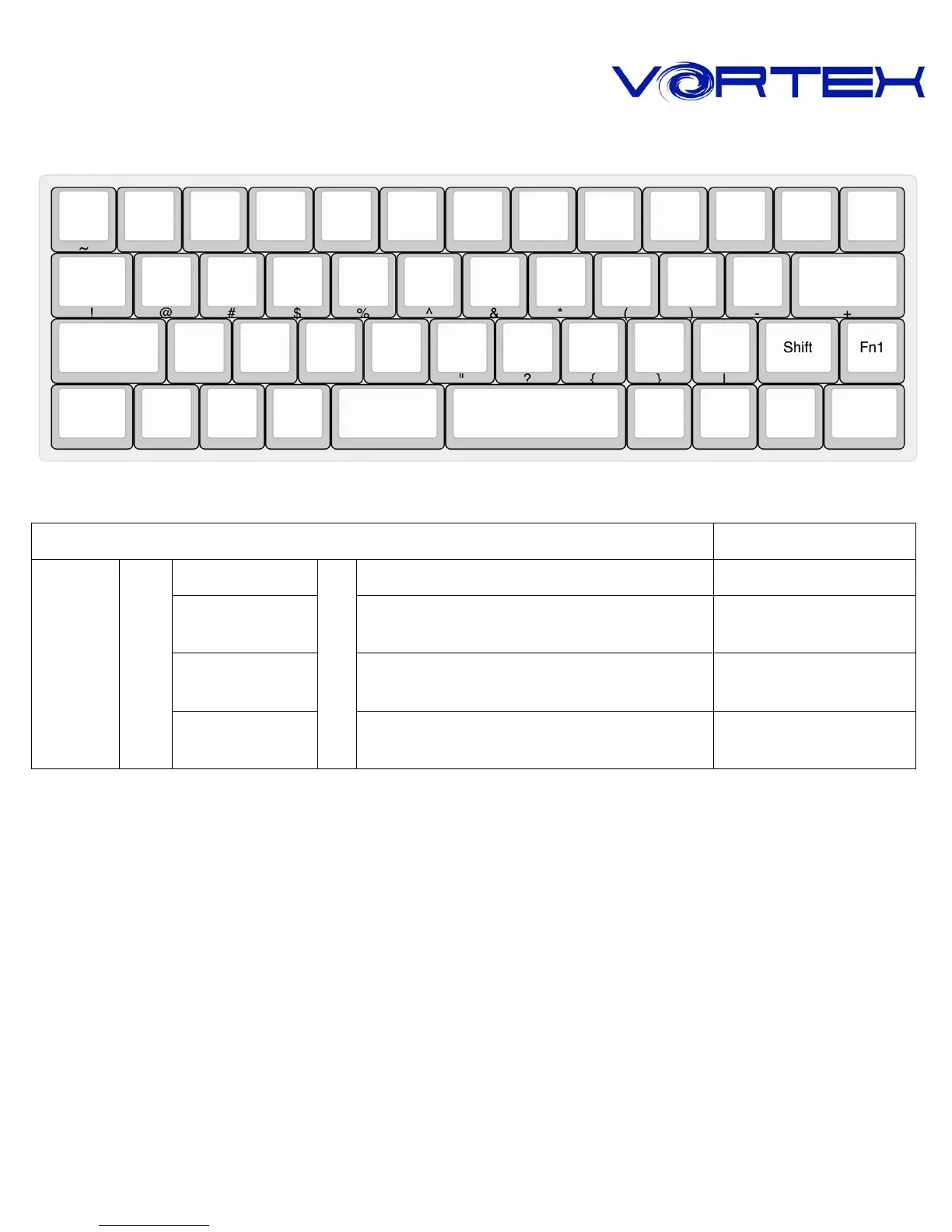Others:
1. L_Win + L_Alt + R_Spacebar = R_Shift, R_Alt, Menu and R_Ctrl as arrow keys.
2. Change Fn or Pn position*
note
!! Press and hold Fn or Pn + L_Shift for 3 seconds, then select the new Fn or Pn key.
Note:
Fn or Pn key only can swap to L_Ctrl, L_Win, L_Alt, Pn and L_Spacebar.
