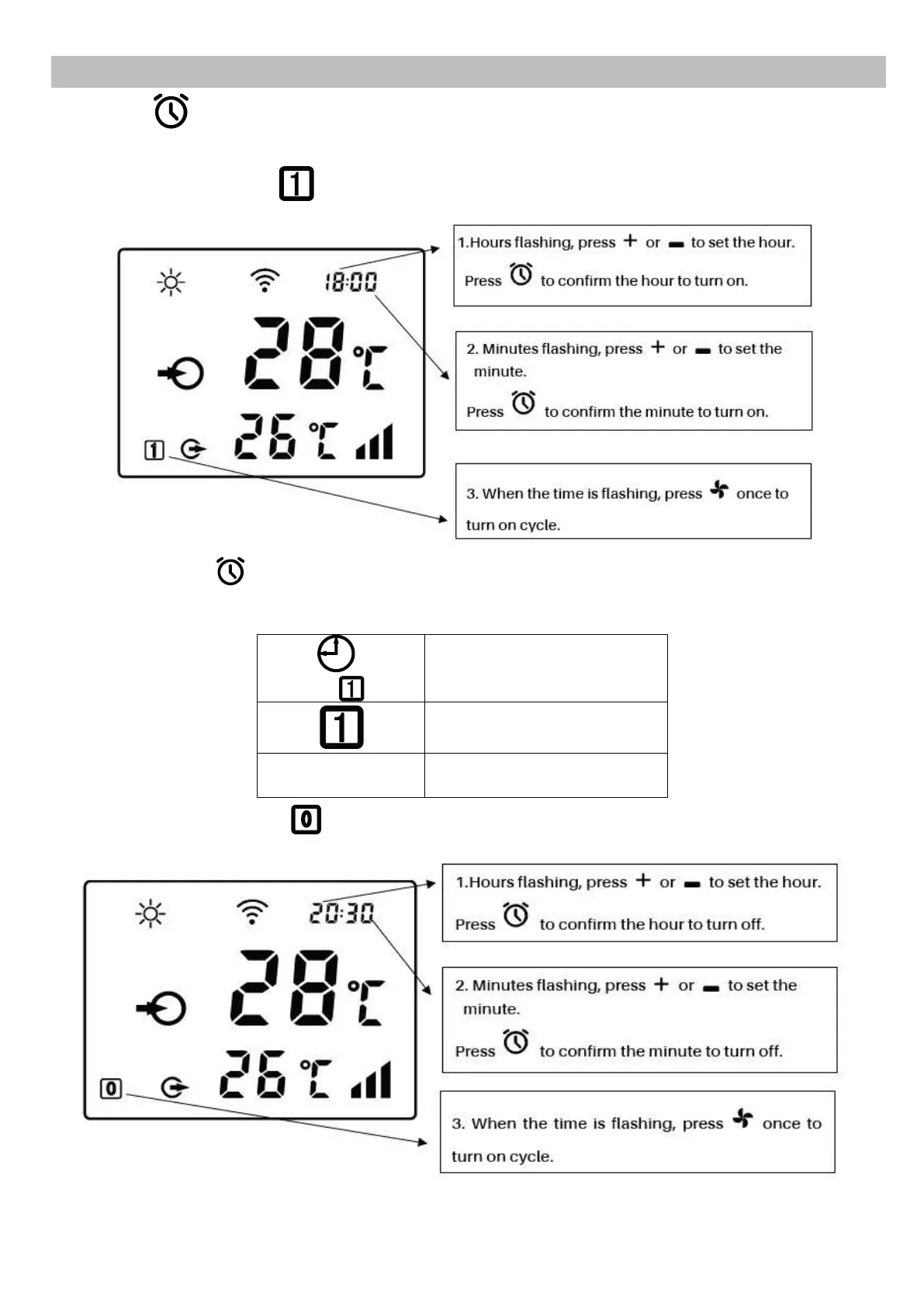9
FOR USERS
Press for 10 seconds and release when you hear the “beep” sound to enter the timer
setting.
(1) Timer on setting, will be ashing.
Finally, press once to conrm timer on setting.
The icon in the lower left corner indicates as below:
Timer on every day
Timer on one time
No symbol No timer setting
(2) Timer off setting,
will be ashing.