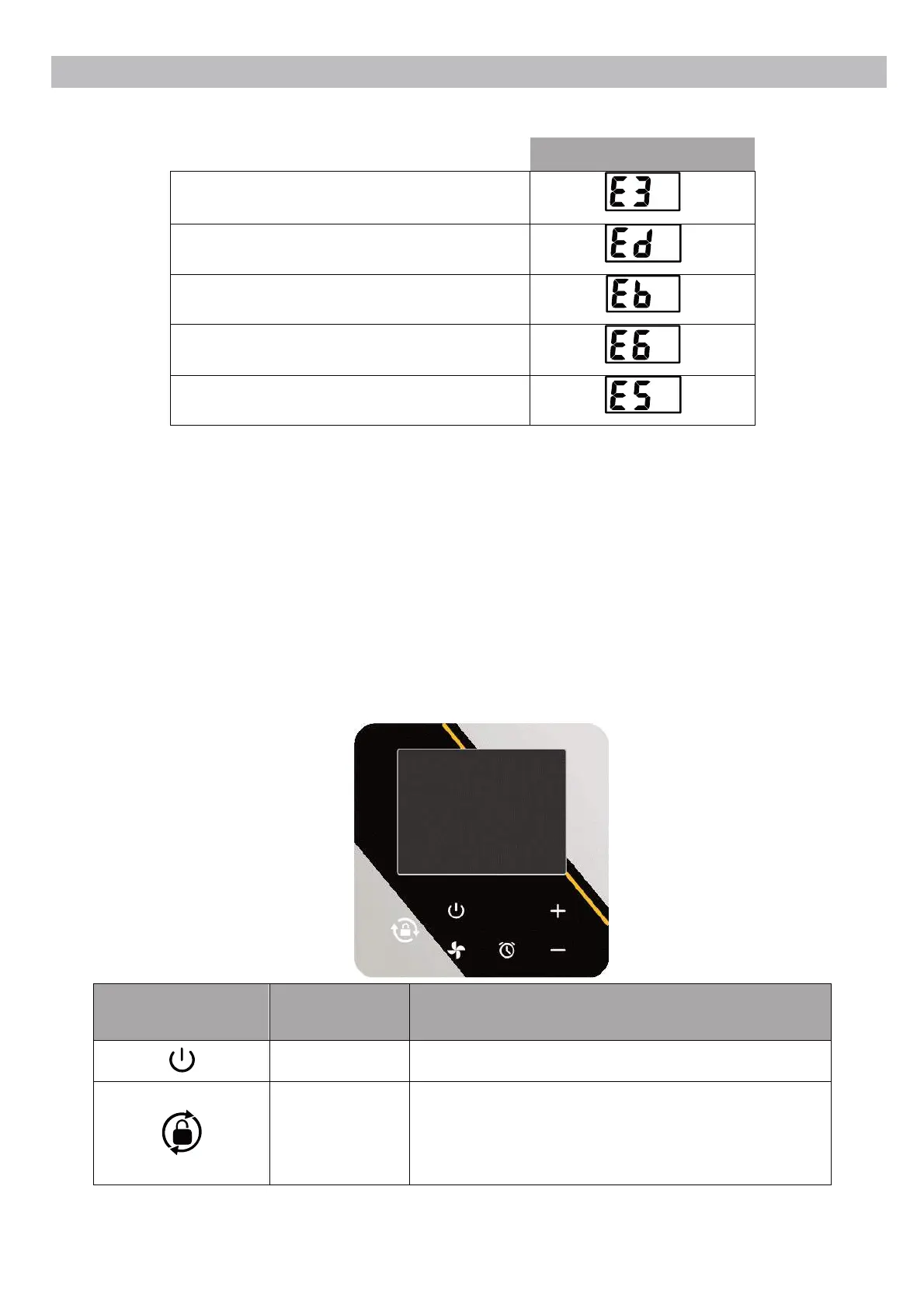6
FOR USERS
1.4.9. Please note that the following codes are not failure.
CODES
No water protection
Anti-Freezing Protection
Out of the operating range
Insufcient water ow protection
Power abnormal
2. OPERATIONS
2.1. Notice before using
2.1.1. For longer service life, please ensure water pump is on before heat pump starts to work,
and water pump is off after heat pump is off.
2.1.2. Ensure no water leakage on piping system, then unlock screen and power on heat pump.
2.2. Operation instructions
SYMBOL DESIGNATION FUNCTION
ON/OFF
1. Power On/Off
2. Wi-Fi setting
Unlock
1. Press it for 3 seconds to unlock/lock screen
2. After screen is unlocked, press it to select mode.
Auto 12~40°C / 54°F~104°F
Heating 18~40°C / 64°F~104°F
Cooling 12~30°C / 54°F~86°F