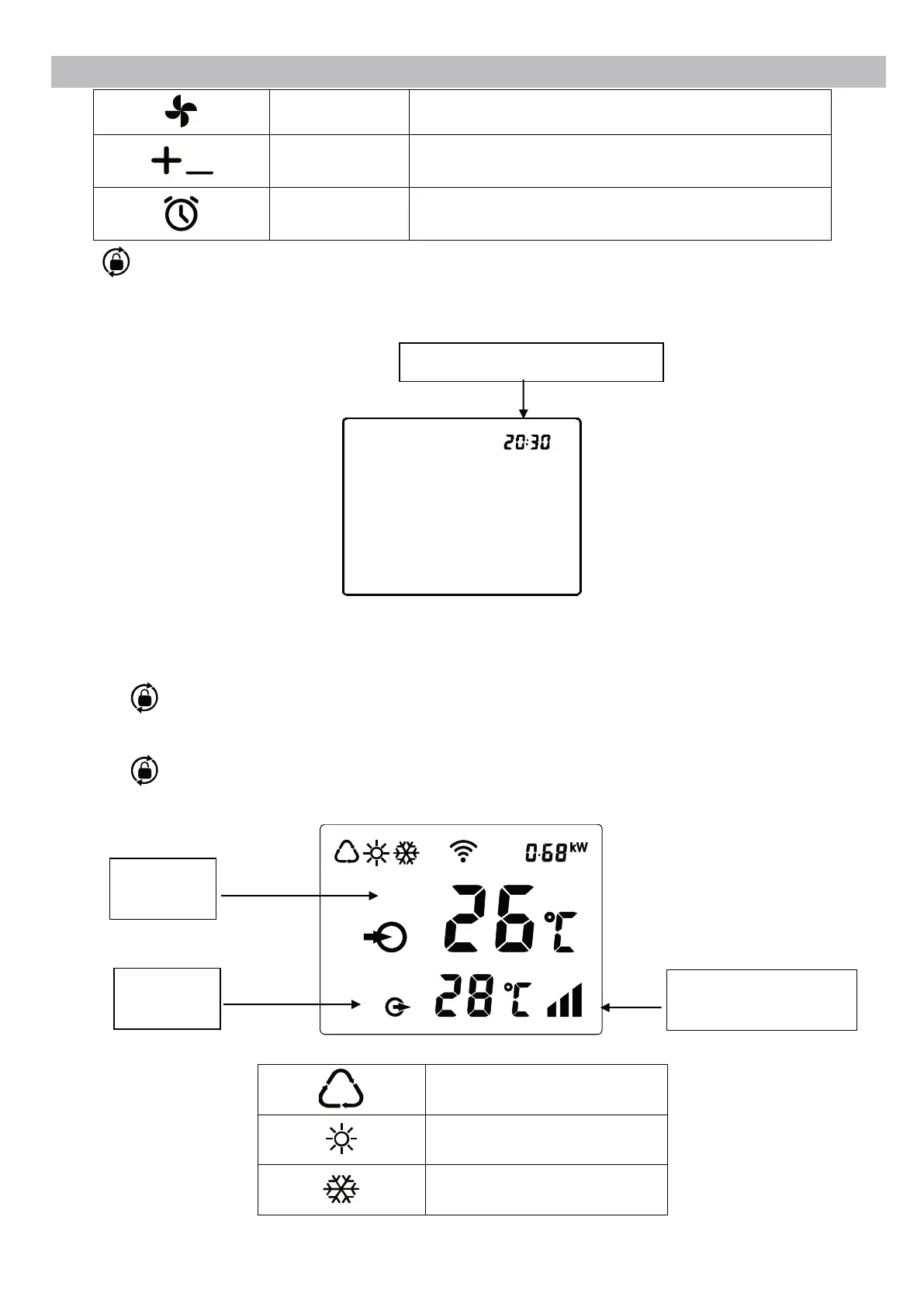7
FOR USERS
Speed Select Turbo/Smart/Silence mode
Up / Down Adjust set temperature
Timer Time and timer setting
Note: will be light all the time when power is on
.
① Standby screen display:
When the screen is locked, the key lamp will be off.
② Screen lock:
a. If no operation in 30 seconds, screen will be locked.
b. When HP is off, screen will be dark and “0%” or “0.00
kW
” will be displayed.
c. Press
for 3 seconds to lock screen and it will be dark
.
③ Screen unlock:
a. Press for 3 seconds to unlock screen and it will be lit up.
b. Only after screen is unlocked, any other buttons can be functioned.
Auto
Heating
Cooling
Water inlet
temperature
Water outlet
temperature
Turbo/Smart/Silence
mode
Display real time when standby