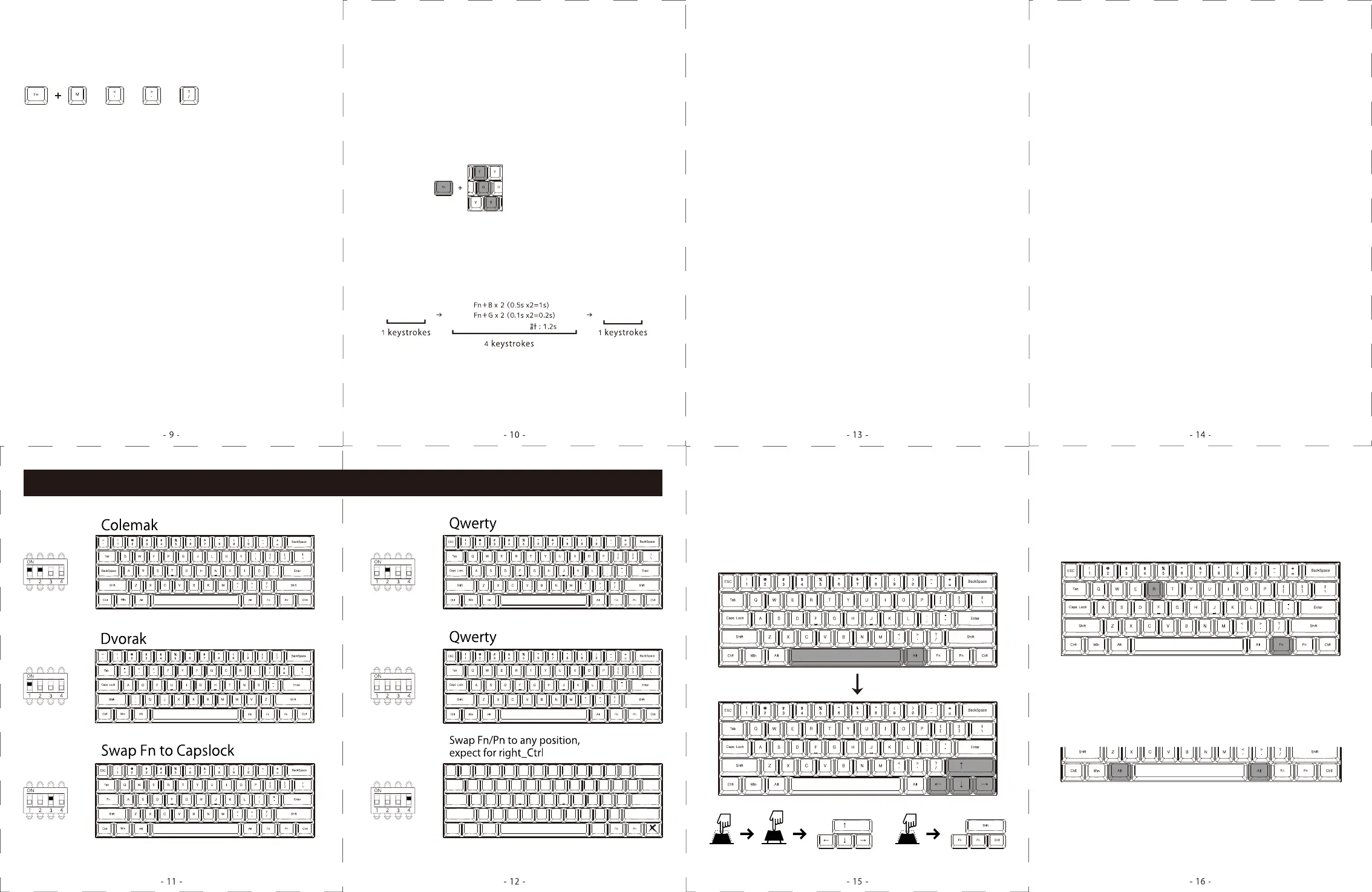1.SupportFnlayerprogramming,Fncompoundkey(for
exampleFn+A)canbeprogrammedinkeyselectionstate.
2.Supportdelayoutput.Inthestateofkeyselection(step3),
Fn+T,Fn+G,Fn+B,thecontinuousdelayonlycountsone
timebutthetimeaccumulates.
Example:
Programtoenter“OK”whenQispressed.Insertaninterval
of1.2secondsbetweenOandK.
Press“O”andhitFn+B2times(0.5sx2=1s)andFn+Gx2
time(0.1sx2=0.2s)
3.Eachkeycaninputupto31key-code.
4.Inprogrammingmode,ifyoudonotpressanykeyswithin
15seconds,itwillautomaticallyexit.
Fn+Tdelays15ms
Fn+Gdelays0.1s
Fn+Bdelays0.5s
Hit“O” Hit“K”
or
or or
Default Layer2 Layer3 Layer4
1.Nolight:Default
2.Redlight:Layer1
3.Greenlight:Layer2
4.Bluelight:Layer3
Step1:Selectalayer(Fn+"<",">"or"?"key).
Step2:PressFn+rightCtrltoentertheprogrammingmode
(theLED2issteadylight)
Step3:Hitthekeyyouwanttoprogram(theLED2flashes)
Step4:TypethecontentthenhitPnkey(theLED2lighton
constantly)
Step5:RepeatStep3andStep4toprogramotherkeys.
Step6:PressFn+rightCtrlkeytoexittheprogramming
mode(theLEDontherightsideofspacebargoesout)
Note:
Thekeyboardhas4built-inlayers.Thedefaultlayercannot
beprogrammed.
Fn+rightCtrl/M/</>and?disable.
2.Returntofactorydefault:
a.Clearingindividuallayers:
b.Clearingalllayers:
Remarks:
IfyouhavechangedtheFnpositionandforgotwhereitwas.
YoucanstillpresstheoriginalFnandRkeytorestorethe
currentlayer.
PleaseholddowntwoAltkeysatthesametimeuntilthe
LED1stopsflashing.
PleaseholddownFnandRkeyatthesametimeuntilthe
LED1stopsflashing.
Dip switch description table
Macroinstruction: Remarks:
HowtochangethepositionofFnorPn.Fnasan
example:
Step1:TurnontheDIPswitch4
Step2:SelectaLayer
Step3:PressFnandthenselectthenewlocationyou
want
Step4:ClosetheDIPswitch4completethechange
ChangePnpositionasabovesteps
Remarks:
Press Release Press
1.Independentarrowkeys
PressingtherightAltandthespacebaronetime,itwill
changetherightShift,Fn,PnandrightCtrlintoarrowkeys.
Backtodefaultfunction,pleasehititagain.
*
Pleaserefertotheillustrationbelow.
Otherfunctionsdescription:
3layerscaneditRGBlightingeffectsandeachlayer
caneditsingle-keybacklightorentirecolumn
backlight.
Step1.Selectalayerwhosecoloryouwanttoedit(Fn
+<,>or?Key)
Step2.PressPn+9or0toentertheeditmode.
Step3.PressPn+1,2,3tomixcolorsbyyourselfor
pressPn+ESCtoopenthecolorpalette,andselecta
colortochangedirectly
note:
Ifyouchoosetomixthecoloryourself,thecolorwill
bedisplayedonthePnkey
Step4.PressPn+9or0againtoexittheeditmode
Step5.PressPn+"-"or"="todisplaythesetcustom
color.
RGBLEDeditinginstructions:
