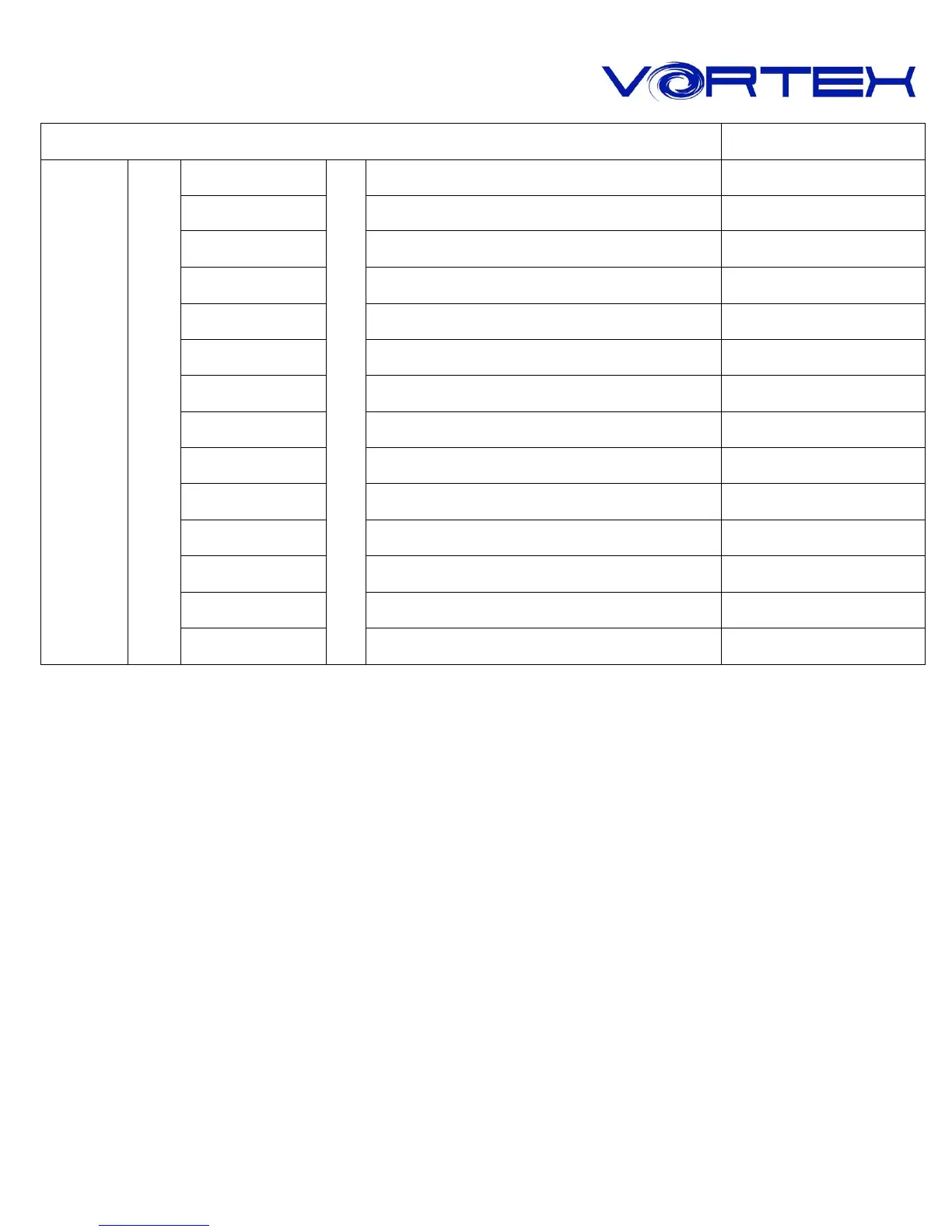Note:
*2
Interactive mode, Flash vortex mode, Aurora mode.
*3
Full key light mode, Breath mode, Vortex mode, Rain drop mode.
RGB LEDs edit descriptions:
The RGB POK3R has a total of 3 layers to edit the LEDs.
*4
Step 1. Choose a layer (Fn+<,> or ? key) you want to edit.
Step 2. Press Pn + 9 or 0 to enter the edit mode.
Step 3. Press Pn + 1,2 and 3 to mix color
*5
OR press Pn + ESC*
6
to turn on the palette and select a color you
want.
Step 4. Select a key or a row you want to change color.
Step 5. Press Pn + 9 or 0 again to exit edit mode.
Step 6. Press Pn + - or Pn + = to display the previously saved setting.
Note:
*
4
Each layer can be edited in single key(Pn+9) or whole row(Pn+0)
*
5
The color you mixed will show on Pn key
*6
There are total have 61 kinds of colors on palette.
