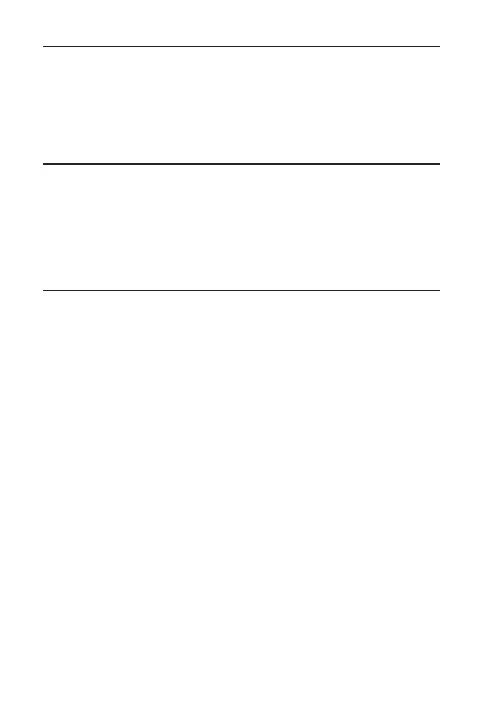CAMERA
Aim the camera at the shooting object, the tablet will start focus
automatically ; or you can click on the screen to choose the object
you want to focus on, then click " Capture" icon to take photos .
You can also choose other modes such as video recording
,beautifying , panorama to take photos/videos.
SECURITY INFORMA
INSTRUCTIONS FOR SIM-CARD &SD Card
TION
Security information (including BS, ES, battery
securityinformation)of third-party software installation and function
may vary in different regions or by different hardware specifications.
Vortex holds disclaimer for the performance problem or
incompatibility caused by third-party applications, registry editing
,OS software modifying .Customizing the OS may cause the device
or some applications fail to work properly
The Device is equipped with a Single Sim card slot and SD card slot .
Its not a device with Dual SIM card
.
Please prevent the device or the battery in extreme cold/hot
condition. Then extreme temperature will lead to deformation of the
tablet and reduce the charging capacity and battery life.
Please do not crush or pierce the battery . Prevent the battery from
getting high pressure from outside , it may cause internal short and
Please do not place the battery or the tablet onto or inside heating
devices such as microwave, oven or radiator. The battery may
Please only use the custom designed and approved battery and
charger by Vortex. lncompatible battery and chearger may
cause damage to the tablet . Please abide by local regulation when
disposing of the used batteries and tablet.
explode if it gets too hot.
overheating .
5