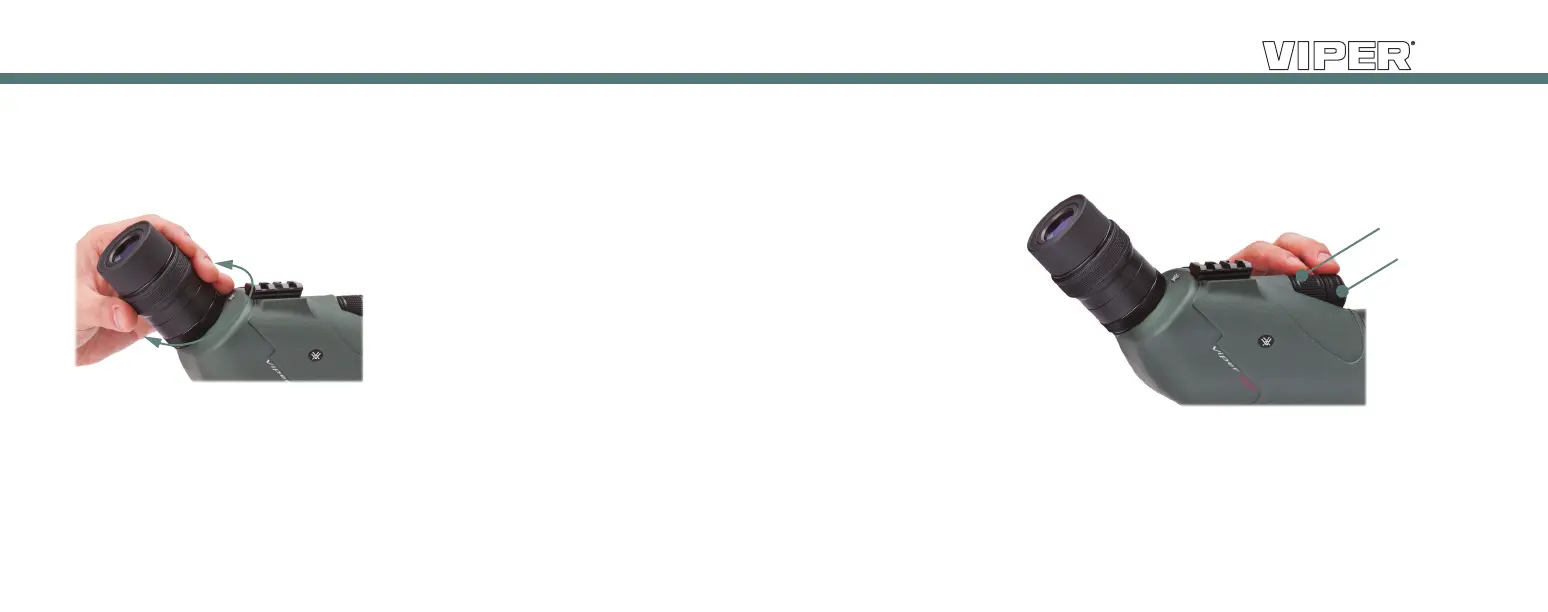- 7 -
- 6 -
spotting scopes
Rapid Focus Dial
Fine Focus Dial
The versatile magnification of the Viper spotting scope allows you to view a wide field of
view at lower power, then zoom in on distant details.
Adjust the magnication
Change the magnification of your spotting scope by simply turning the magnification
adjustment ring.
• Increase the magnification by
turning the adjustment ring in a
counter-clockwise direction.
• Decrease the magnification by
turning the adjustment ring in a
clockwise direction.
Caution: Never look directly into the sun (or any other intense light) with your Viper spotting
scope. This could cause damage to the retina and cornea of your eyes to the point of
causing blindness.
Fine focus of the Viper spotting scope
After setting the magnification, you can adjust the fine focus. This does more than allow
you to see critical details, it also ensures fatigue-free viewing. When you change the
magnification, some
refocusing is usually
required.
Handle rapid and fine
adjustments with just the
tip of a finger:
• Slowly turn the rapid focus dial until the subject is nearly in focus.
• Turn the fine focus dial to pick out the finest details.