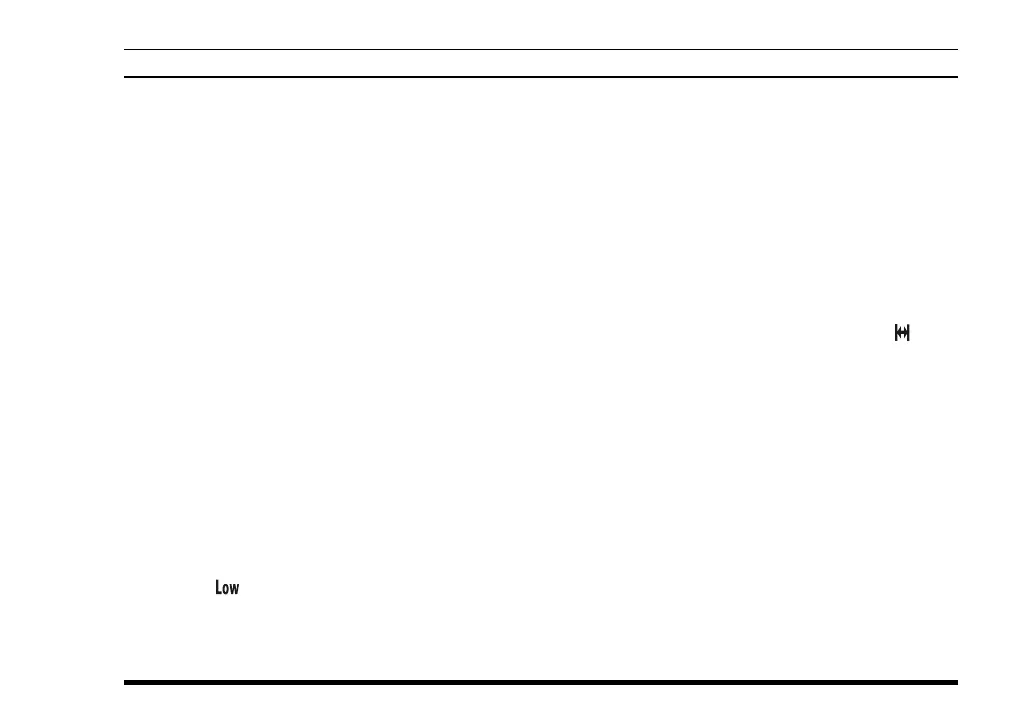VX-P820/-P870 SERIES OPERATING MANUAL
17
DUAL WATCH
The Dual Watch feature is similar to the SCAN fea-
ture, except that only two channels are monitored:
The current operating channel; and
The Priority channel.
To activate Dual Watch:
Press the assigned programmable key.
The scanner will search the two channels; it will
pause each time it finds a channel on which some-
one is speaking.
To stop Dual Watch:
Press the assigned programmable key.
Operation will revert to the “Dual Watch Start”
channel.
LOW POWER
Press the assigned programmable key to set the
radio’s transmitter to the “Low Power” mode, thus
extending battery life. Press the key again to return
to “Normal” transmit power when in difficult terrain.
When the radio’s transmitter is set to “Low Power”
mode, the “
” icon will be indicated on the dis-
play.
TALK AROUND
(
TA
)
Press the assigned programmable key to activate the
Talk Around feature when you are operating on du-
plex channel systems (separate receive and transmit
frequencies, utilizing a “repeater” station). The Talk
Around feature allows you to bypass the repeater sta-
tion and talk directly to a station that is nearby. This
feature has no effect when you are operating on “sim-
plex” channels, where the receive and transmit fre-
quencies are already the same.
When the “TA” function is activated, the “
” icon
will be indicated on the display.
Note that your dealer may have mode provision for
“Talk Around” channels by programming “repeater”
and “Talk Around” frequencies on two adjacent chan-
nels. If so, the key may be used for one of the other
Pre-Programmed Functions.
ADVANCED OPERATION
