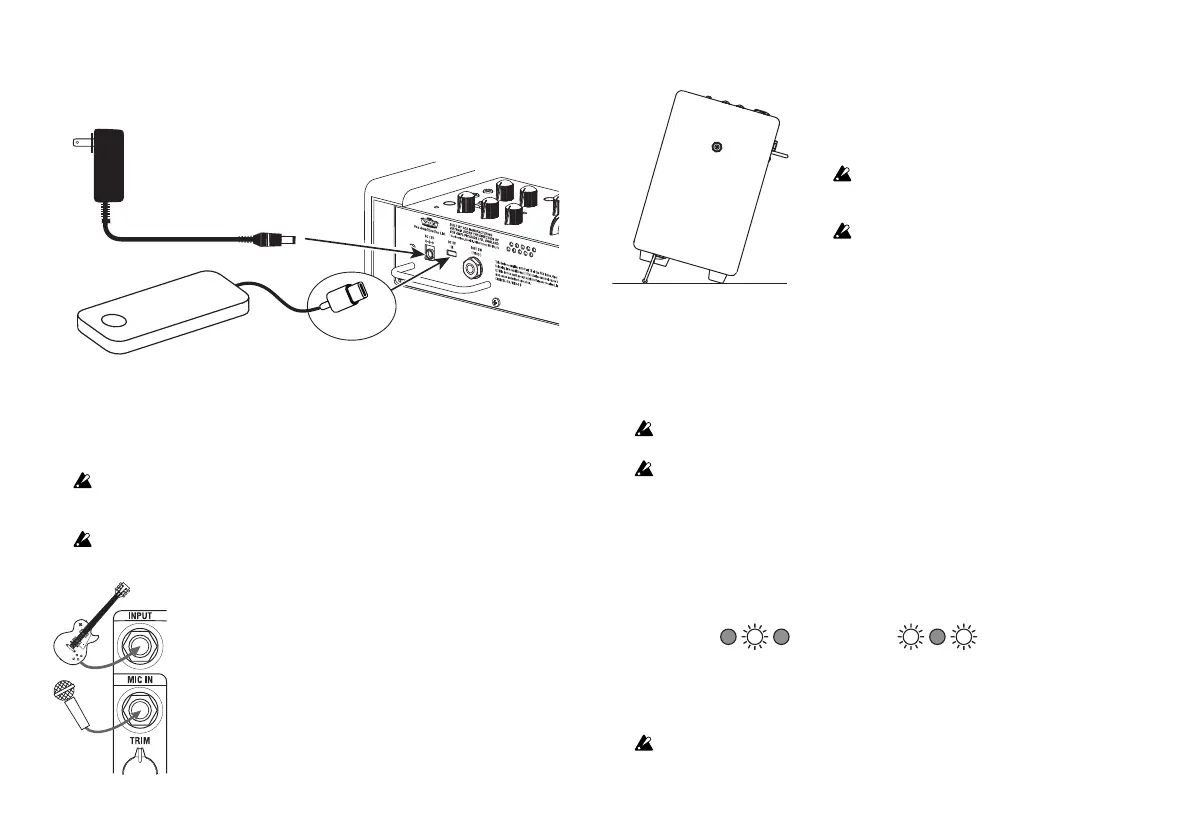7
Setup
1. Set the VOLUME knob (10), TRIM knob (3) and RHYTHM LEVEL knob (17) to
the minimum level.
2. Connect the included AC adapter to the DC19V jack (DC 12V jack for VOX
MINI GO 3/10) on the rear panel (26), then plug the adapter into an AC
outlet.
To use an off-the-shelf mobile battery, connect it to the DC 5V IN jack (27)
using a USB type-C cable.
Use a mobile battery with an output of at least 1.5A. Depending on the
mobile battery or USB Type-C used, the power may not be turned on, or the
battery may not be able to provide sufcient power.
When using a mobile battery, the output may be distorted or there may be
noise.
3. Plug your guitar into the INPUT jack on the top panel.
If you also plan to use a CD or MP3 player or a
microphone, connect the player to the AUX IN jack, or
the microphone to the MIC IN jack on the top panel.
4. Press and hold down the Power button until the power
LED lights up and the power turns on.
5. Slowly raise the VOLUME Knob to the desired level.
6. When turning off the power, press and hold down the
Power button until the power LED turns off.
USB-C
Using the stand (VOX MINI GO 10/50)
The VOX MINI GO 10/50 can be set at an
angle by pulling out two stands at the bottom
of the main unit (refer to the gure on the
left).
Be sure to install the stand on a at surface.
If you set the stand at an angle on a slope, it
may fall over.
Do not apply an excessive load such as by
leaning against the amplier.
Auto Power Off Function
The Auto Power Off function automatically turns the power off when the
amplier is not used or when the sound is not output for approximately
one hour. When the power is turned off, it’s not restored even if a knob or
selector is used. Turn on the power again.
The Auto Power Off function does not work during rhythm playback or looper
operation (during recording, playback, or overdubbing).
If the volume or variation of the output sound is extremely small, the Auto
Power Off function may be activated. Also, depending on the settings and
environment, the Auto Power Off function may not be activated due to noise
even if you are not playing.
Setting the Auto Power Off function to enable or disable
1. Press and hold down the TEMPO button (16) and turn on the power.
2. The VARIATION LED (15) will indicate the current setting.
Enable
3.
Press the TEMPO button (16) to switch between the enable and disable setting.
4. Wait a few seconds without using any of the buttons or controls. The unit
will automatically switch to normal operation.
The Auto Power Off function enable and disable setting will be saved even
when the power is turned off.