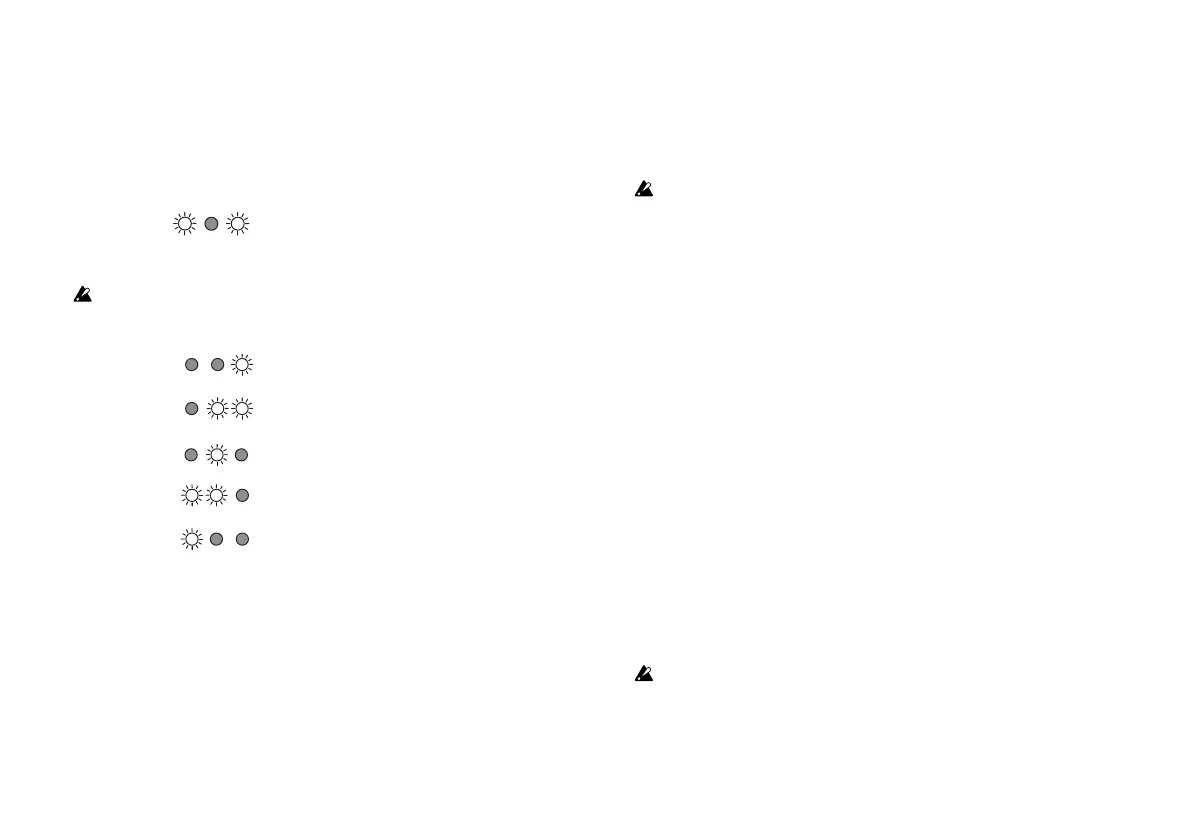10
Using the Tuner
The tuner function lets you tune a guitar that’s connected to the INPUT
jack. The tuner detects the pitch of the input sound, then indicates the
discrepancy from the standard pitch of E.
1. Press and hold down the VARIATION button for more than one second.
Effect 1 will be bypassed, and the tuner function will turn on.
All effects are bypassed.
(No valid signal is being input.)
2. Play the open 6th string.
Be careful not to touch any other strings.
3. Tune the guitar so that only the center green LED lights up, as shown on
the right.
The pitch is slightly sharp.
In tune.
The pitch is slightly at.
The pitch is at.
[TIP] The tuner recognizes the pitch of E in any octave.
This is useful if you want to tune to harmonics or tune other musical instruments,
such as a bass guitar.
[TIP] Once you tune the 6th string using the tuner function, tune the other strings in
reference to the 6th string.
4. Press the VARIATION button again or turn the EFFECTS knob 1 to
switch the type of Effect 1; the tuner ends, and the bypass is released.
[TIP] In the VOX MINI GO 50, the tuner ends even if the program is switched.
User programs and Manual mode
(VOX MINI GO 50 only)
You can save the tones produced by adjusting the amplier or EFFECTS
knob as user programs A, B, and C. The saved programs can be easily
called using the PROGRAM button (21) or the foot switch.
The power select switch, TRIM, SEND, RHYTHM section, and LOOP section
settings cannot be saved in a program.
Each time you press the PROGRAM button, user programs A, B, and C
(green, orange, and red) and Manual mode (LED off) are called in
sequence. In Manual mode, all the knob positions are reected on
sounds as they are.
[TIP] The VOX MINI GO 3/10, which does not provide any user programs, is always in
Manual mode.
Saving a program (VOX MINI GO 50 only)
After adjusting the various knobs and buttons on the top panel to create
your desired sound, it can be saved (written) as a user program.
[TIP] The saved programs can be called using the PROGRAM button or the foot
switch.
1. Hold down the PROGRAM button (21) for at least one second (until the
PROGRAM LED starts blinking).
2. Press the PROGRAM button to select the save location.
[TIP] To cancel the write operation, press the TIME button (13).
3. Hold down the PROGRAM button for at least 2 seconds (until the LED
changes from blinking to lit). The program is saved at the selected
location, and the saved program is selected.
If you switch to another program or turn off the amp before saving the sound
that you are creating, the changes that you made will be lost.