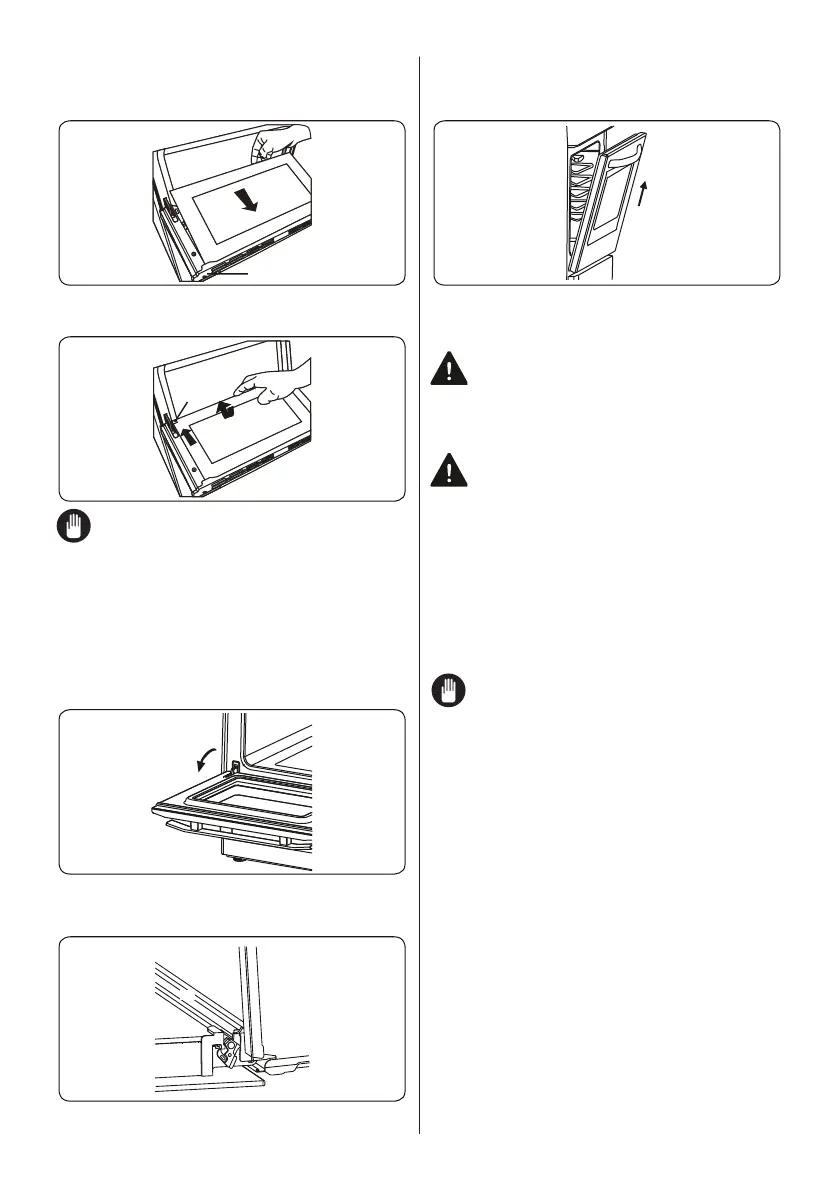EN - 16
1. Push the glass towards and under the
location bracket (y), in the direction of B.
y
B
3. Place the glass under the location
bracket (x) in the direction of C.
x
C
If the oven door is a triple glass oven
door, the third glass layer can be
removed the same way as the second
glass layer.
Removal of the Oven Door
Before cleaning the oven door glass, you
must remove the inner glass, as shown
below.
1. Open the oven door.
2. Open the saddle bracket (a) (with the aid
of a screwdriver) up to the end position.
a
3. Close the door until it is almost in the
fully closed position, and remove the door
by pulling it towards you.
5.2. Maintenance
WARNING: The maintenance of this
appliance should be carried out by an
authorised service person or qualified
technician only.
Changing the Oven Lamp
WARNING: Switch off the appliance
and allow it to cool before cleaning
your appliance.
• Remove the glass lens, then remove the
bulb.
• Insert the new bulb (resistant to 300 °C)
to replace the bulb that you removed
(230 V, 15-25 Watt, Type E14).
• Replace the glass lens, and your oven
is ready for use.
The lamp is designed specifically for
use in household cooking appliances.
It is not suitable for household room
illumination.
