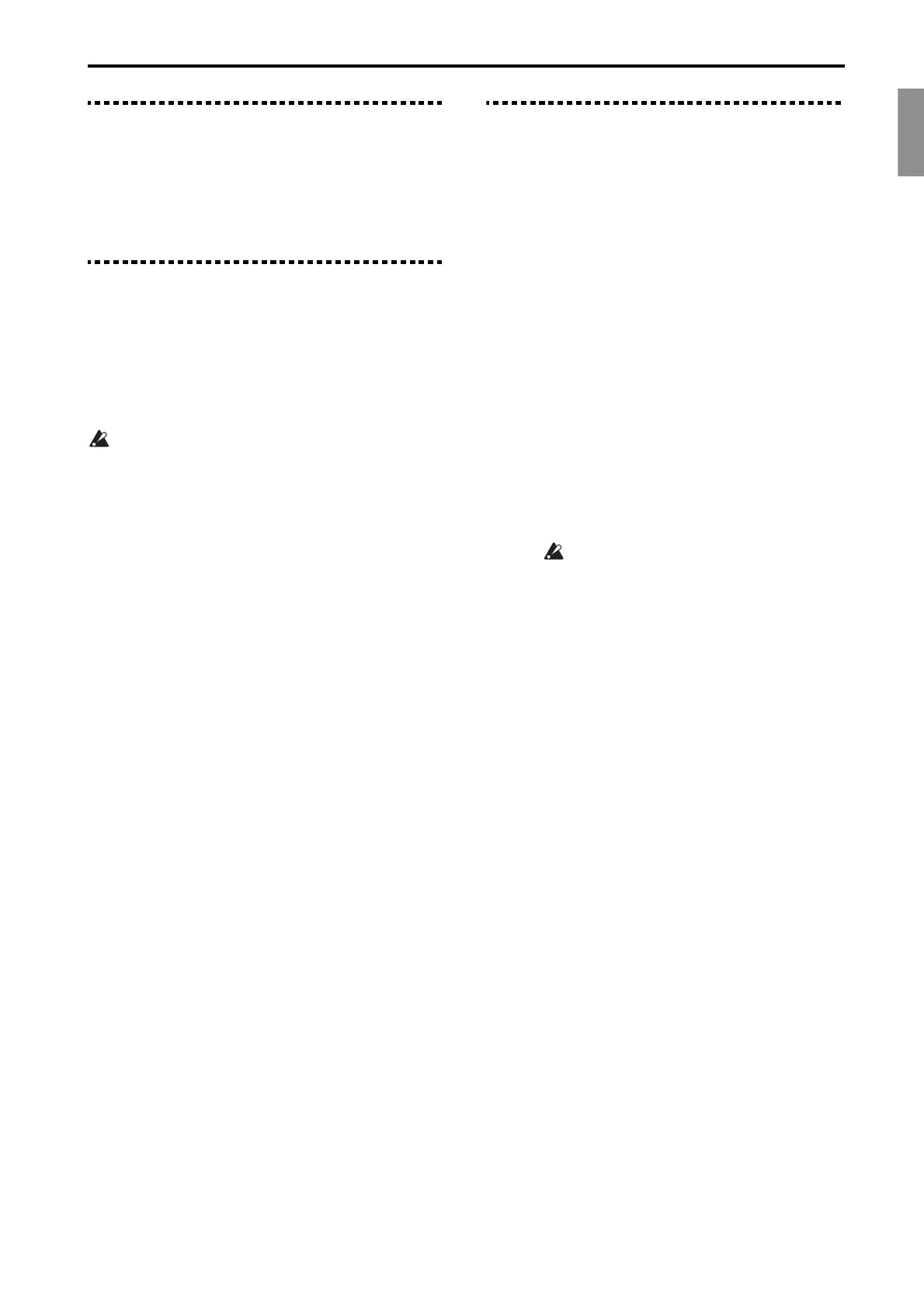EnglishFrançaisDeutschEspañol
En-3
Data handling
Data handling
Incorrect operation or malfunction may cause the contents of
memory to be lost, so we recommend that you save important
data on USB storage devices. Please be aware that VOX will
accept no responsibility for any damages which may result
from loss of data.
About Nutube
Nutube is a new vacuum tube developed by KORG INC. and
Noritake Itron Corporation and that utilizes technology from
vacuum fluorescent displays.
As with conventional vacuum tubes, the Nutube is constructed
with an anode, grid and filament, and operates as a complete
triode tube. Furthermore, it generates the response and same
rich harmonic characteristics of conventional vacuum tubes.
If a strong impact is applied to this unit, noise at the high-
frequency range may be heard from the speakers,
headphones, etc. This is due to the structure of the
Nutube; it is not a malfunction.
About the Owner’s Manual
The VOX Continental Owner’s Manual is organized as follows:
• VOX Continental Owner’s Manual (printed)
(this document)
• VOX Continental MIDI Setting Guide (PDF)
• VOX Continental Voice Name List (PDF)
VOX Continental Owner’s Manual (printed)
(this document)
Explains how to use the VOX Continental.
Read this manual first.
VOX Continental MIDI Setting Guide (PDF)
This guide explains the MIDI messages and other information
that can be handled by the VOX Continental. Read this in
order to use the VOX Continental with external MIDI devices,
DAWs and so on.
VOX Continental Voice Name List (PDF)
This is a list of the factory-set default sounds and other data
that are available on the VOX Continental.
Download the PDF from the following website.
www.voxamps.com
Conventions in this manual
Symbols , Note, Tip
These symbols respectively indicate a caution, a
supplementary note, or a tip.
Example screen displays
The parameter values shown in the example screens of this
manual are only for explanatory purposes, and may not
necessary match the values that appear in the screen of your
instrument.
