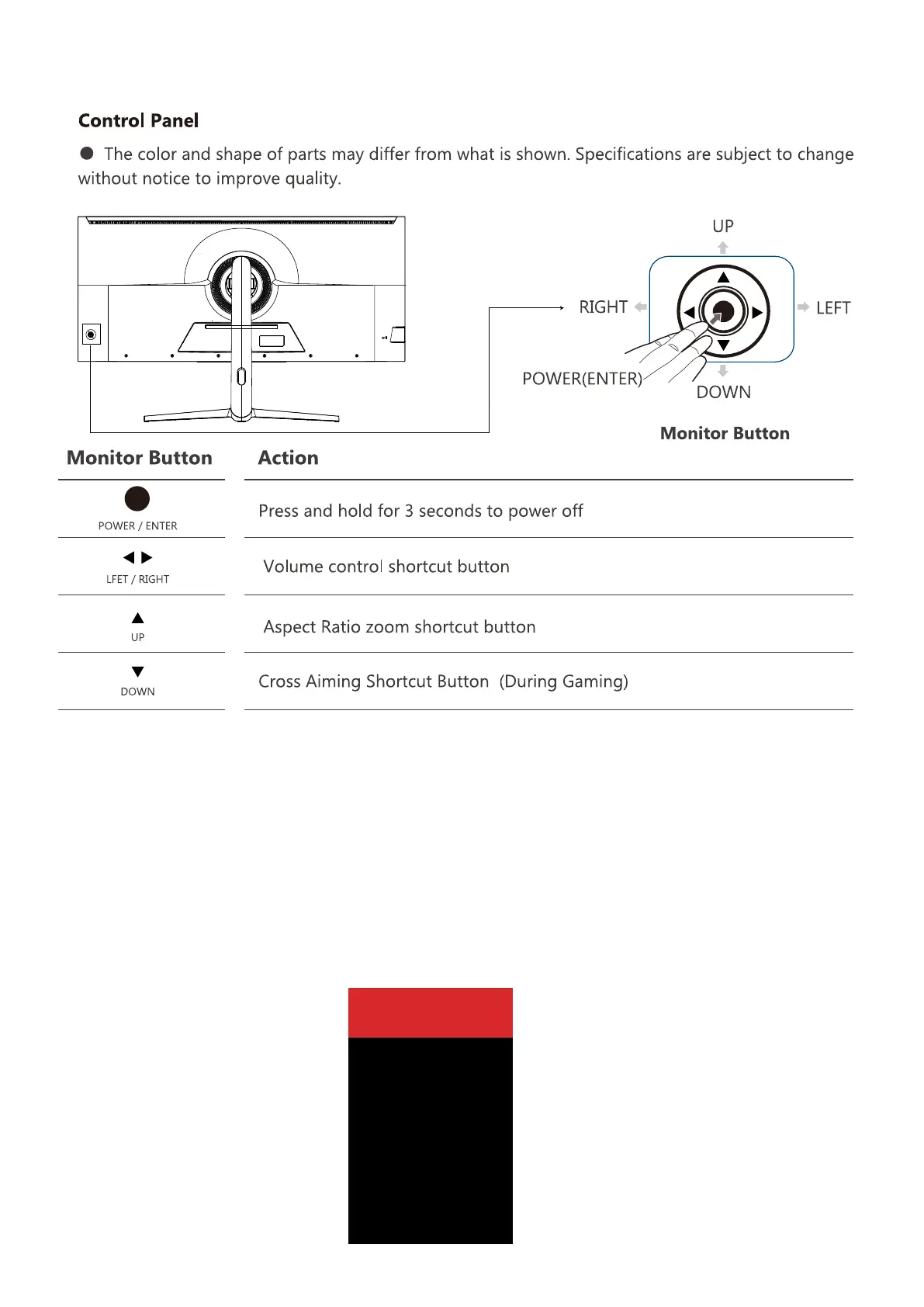INITIAL SETUP
Connect the monitor to a power outlet.
1. Press the POWER button on the monitor or to turn in on (The indicator will be blue).
2. Connect the relevant cable to the corresponding input on the monitor.The source will beautomatically detected.
3. To change between inputs, press the “Source”button to enter the source menu. Use the “◄”and “►” buttons to
choose the input source between Auto Selec, Type-C,DP and HDMI.
Type-C
DP
HDMI