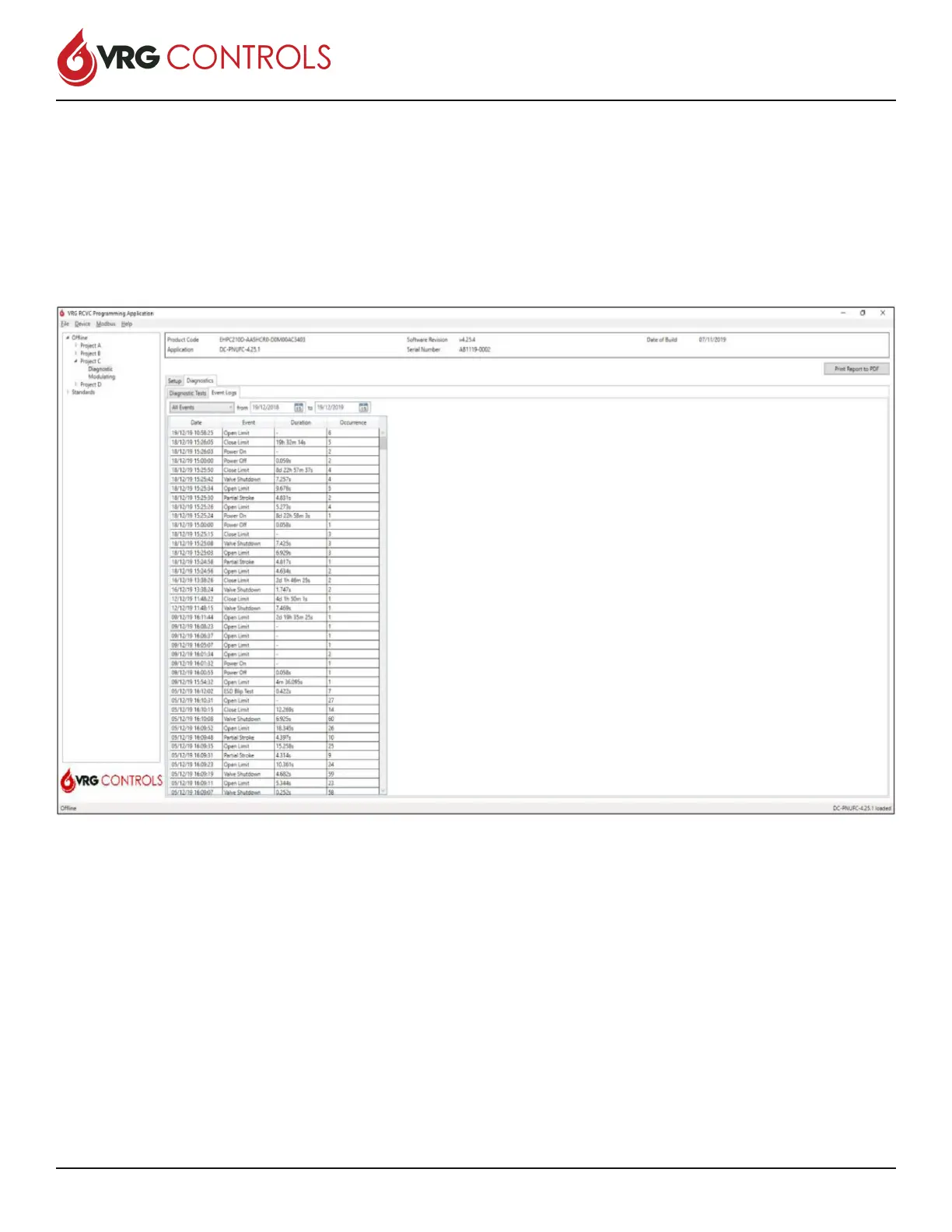VRG CONTROLS LLC. 13 of 39 MAY 2021
RCVC 3000 - Red Circle Valve Controller
Installation, Operation, Maintenance Manual
4.3.3 Diagnostics Tab
EVENT LOGS
The Event Logs tab contains a list of all event logs record-
ed within the controller. It details the event that occurred,
the date it occurred, the duration of the event and the
number of times that the specic event has occurred.
The combo box at the top of the tab can be used to lter
down to specic events and the “from” and “to” dates can
be used to narrow down the time period of events.
4.4 Controller Report
The RCVC programming application contains the ability
to create a report detailing all the settings included in the
controller.
The column headers in the table can be clicked to sort
the events in either ascending or descending order to
further interrogate the data.
When connected to a controller a button will be shown
which can be clicked to update the Event Logs to show
the most current status of the controller.
By clicking the “Print Report to PDF” button in the top
right corner when either online or oine a report will be
generated for the loaded application.