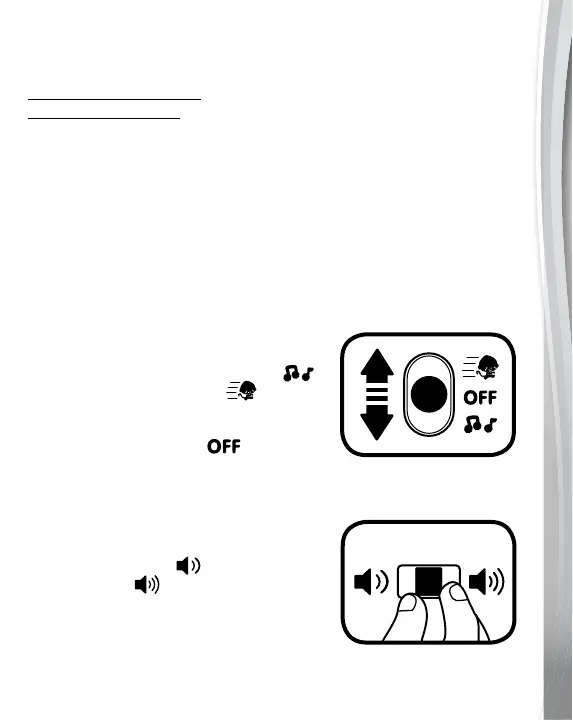6
Help protect the environment by disposing of your product or
batteries responsibly.
For more information, please visit:
www.recycle-more.co.uk
www.recyclenow.com
PRODUCT FEATURES
1. TO ACTIVATE NORMAL PLAY
By default, Chase me Casey will be in “try me” mode. To exit “try
me” mode, please remove the “try me” tag from the back of the
toy. Then, turn Chase me Casey off and on again to proceed
with normal play.
2. OFF/MODE SELECTION SWITCH
To turn Chase me Casey ON,
slide the OFF/MODE SELECTION
SWITCH to the Dancing Mode ( )
or the Catch me Mode ( ) position.
To turn Chase me Casey OFF,
slide the OFF/MODE SELECTION
SWITCH to the OFF ( ) position.
3. VOLUME CONTROL SWITCH
To adjust the volume, slide the
VOLUME CONTROL SWITCH to the
LOW VOLUME ( ) or the HIGH
VOLUME ( ) position.
