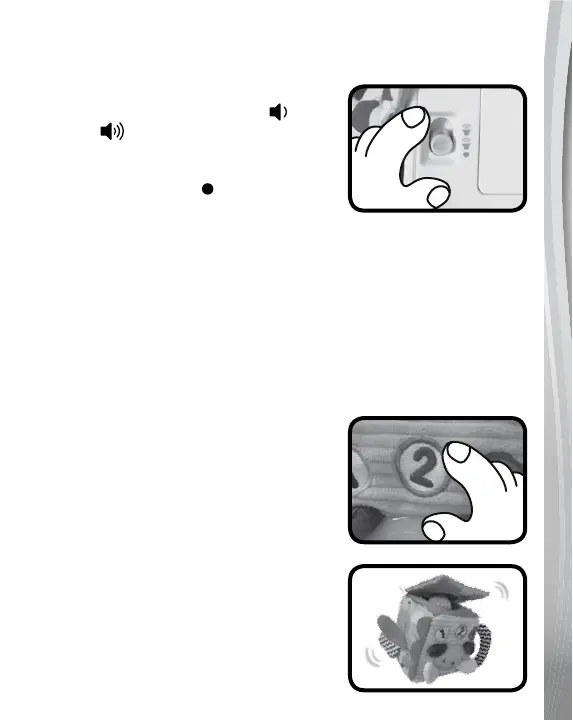5
PRODUCT FEATURES
1. On/Off/Volume Selector
To turn the unit On, slide the On/Off/
Volume Selector to the Low or the
High volume position. You will hear
a sound, phrase and a song. To turn
the unit Off, slide the On/Off/Volume
Selector to the Off position.
2. Automatic Shut Off
To preserve battery life, the Soft & Smart Sensory Cube
™
will
automatically power down after approximately 45 seconds without
input. The unit can be turned on again by pressing the Number
Buttons.
Note:
If the unit repeatedly powers down while playing or the light fades out,
we suggest changing the batteries.
ACTIVITIES
1. Number Buttons
Press the Number Buttons to learn
about numbers and colors. You will
also hear sing-along songs, melodies
and playful sounds. The puppy’s face
will ash with the sounds.
2. Motion Sensor
Shake the cube to activate the Motion
Sensor. You will hear an assortment of
playful and silly sounds. The puppy’s
face will ash with the sounds.
