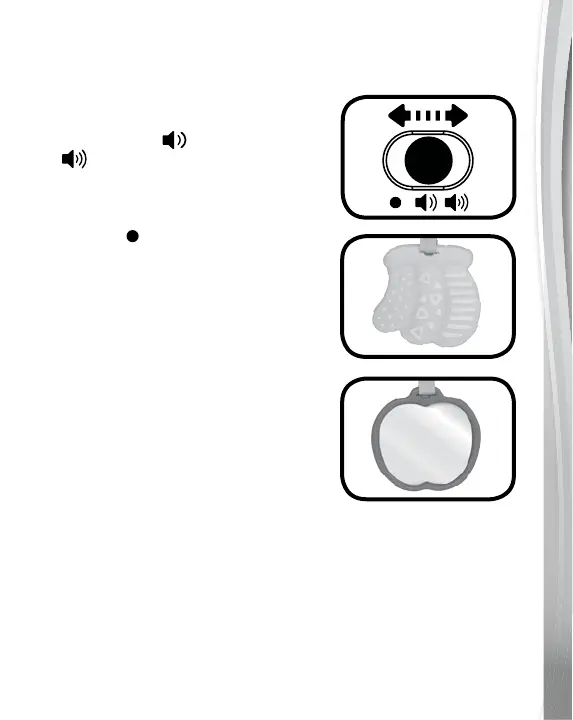6
PRODUCT FEATURES
1. On/Off/Volume Control Switch
To turn the unit ON, slide the On/
Off/Volume Control Switch to the
Low Volume ( ) or High Volume
(
) position. You will hear a short
tune, playful sounds, phrases and a
song. To turn the unit OFF, slide the
On/Off/Volume Control Switch to
the OFF (
) position.
2. Banana Teether
Soft, textured teether helps soothe
teething gums.
3. Apple Mirror
Baby-safe mirror is perfect for
playing peek-a-boo and developing
self-awareness
.
4. Automatic Shut Off
To preserve battery life, the Swing & Sing Monkey will
automatically power down after approximately 60 seconds
without input. The unit can be turned on again by pressing the
light up heart button.
Note: The unit is in try-me mode in the gift box. Slide the On/Off/
Volume Control Switch to the off position, then turn the unit
back on to activate normal play. If the unit powers down while
playing, we suggest changing the batteries.
