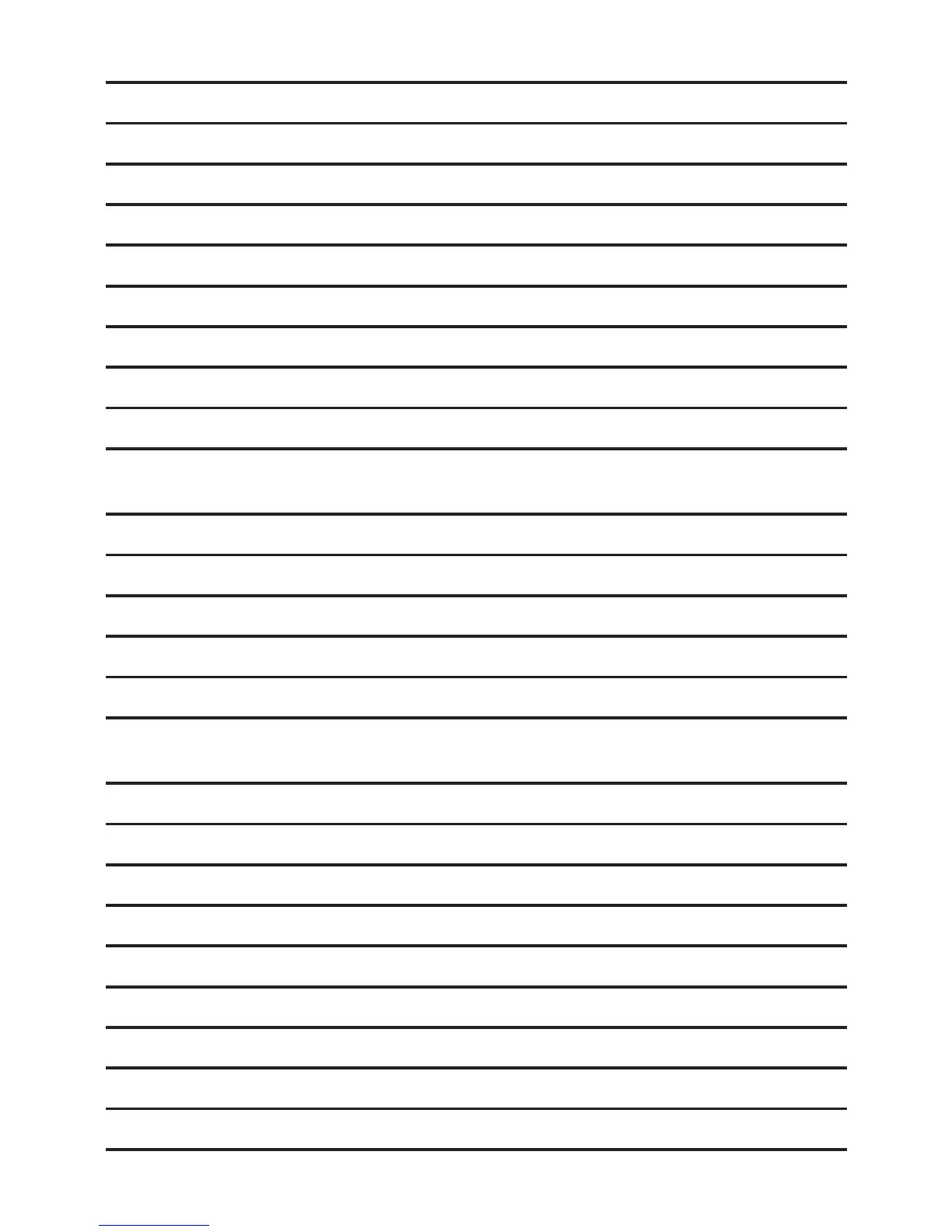6
Set date and time 53
Direct call 55
Alarm settings 56
Ringer volume 56
Ringer melody 57
Key tone 58
Low battery tone 59
Out of range tone 59
Auto answer 60
Rename handset 60
Base settings 61
Ringer volume 61
Ringer melody 61
Flash time 62
Change system PIN code 62
ECO mode 63
Telephone Network Services* 64
Calling Number Display 64
Memory match 65
Call list display screen message 66
Missed call indicator 66
Review the call list 67
Dial from the call list 67
Save a call list entry to the phonebook 68
Delete an entry in the call list 68
Delete the entire call list 69