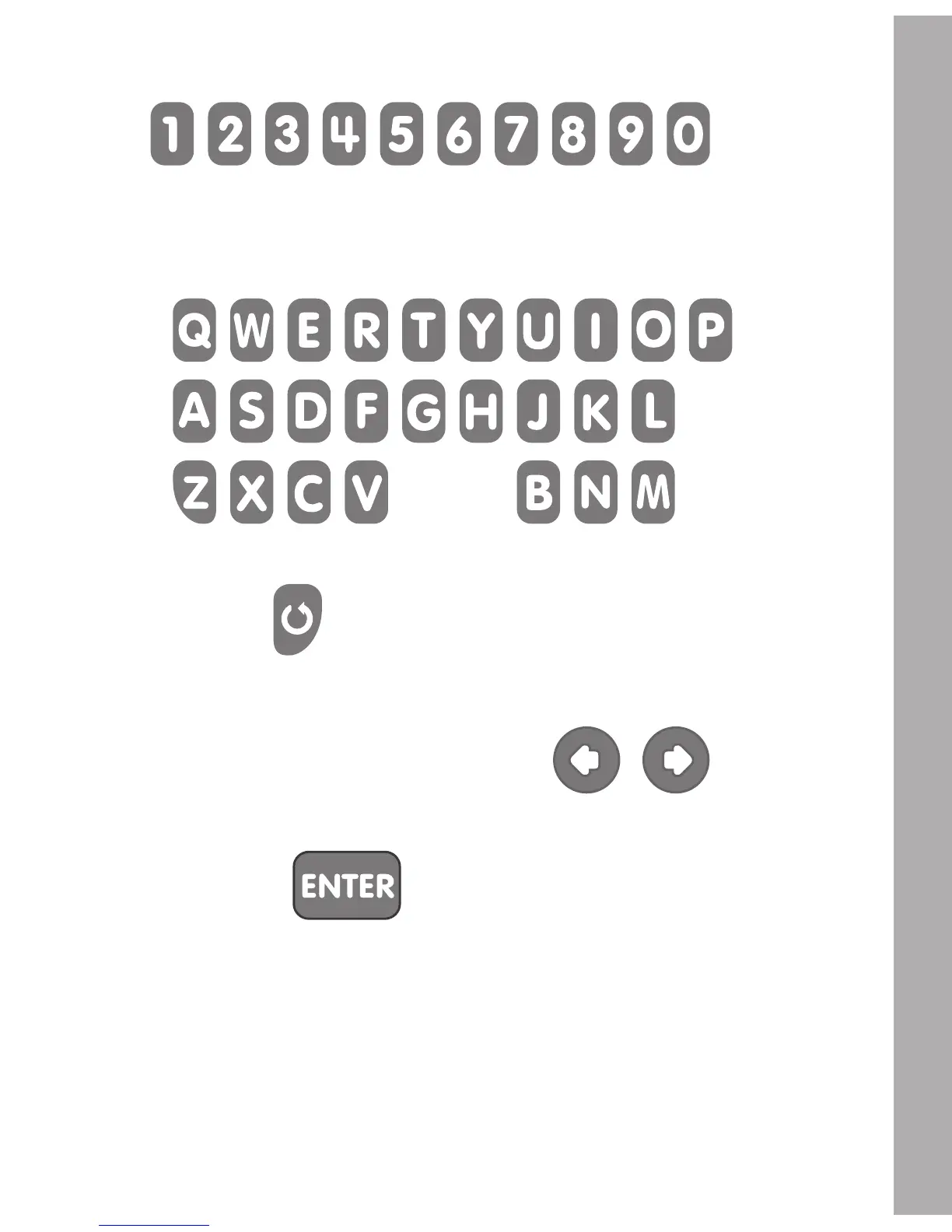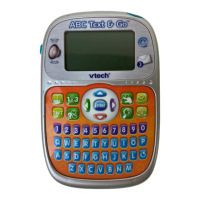6
3. NUMBER BUTTONS
Press the number buttons to learn numbers or to answer number-related
questions.
4. LETTER BUTTONS
Presstheletterbuttonstolearnlettersortoanswernumber-relatedquestions.
5. HELP BUTTON
Press thisbutton torepeatthe currentquestionor instructionor gethelpin
someactivities.
6. LEFT AND RIGHT ARROW BUTTONS
Pressthesebuttonstomakeyourselections.
7. ENTER BUTTON
Pressthisbuttontoconfirmyourchoice.
8. SETTINGS BUTTON
Pressthisbuttontoadjustthevolume,screencontrastorturnthebackground
musicon/off.
Thereare3stepstoadjustthevolumeand/orscreencontrast.
1. Presstheleftorrightarrowbuttonstoadjustthevolume,thenpressEnter
toconfirm.
PRODUCT FEATURES