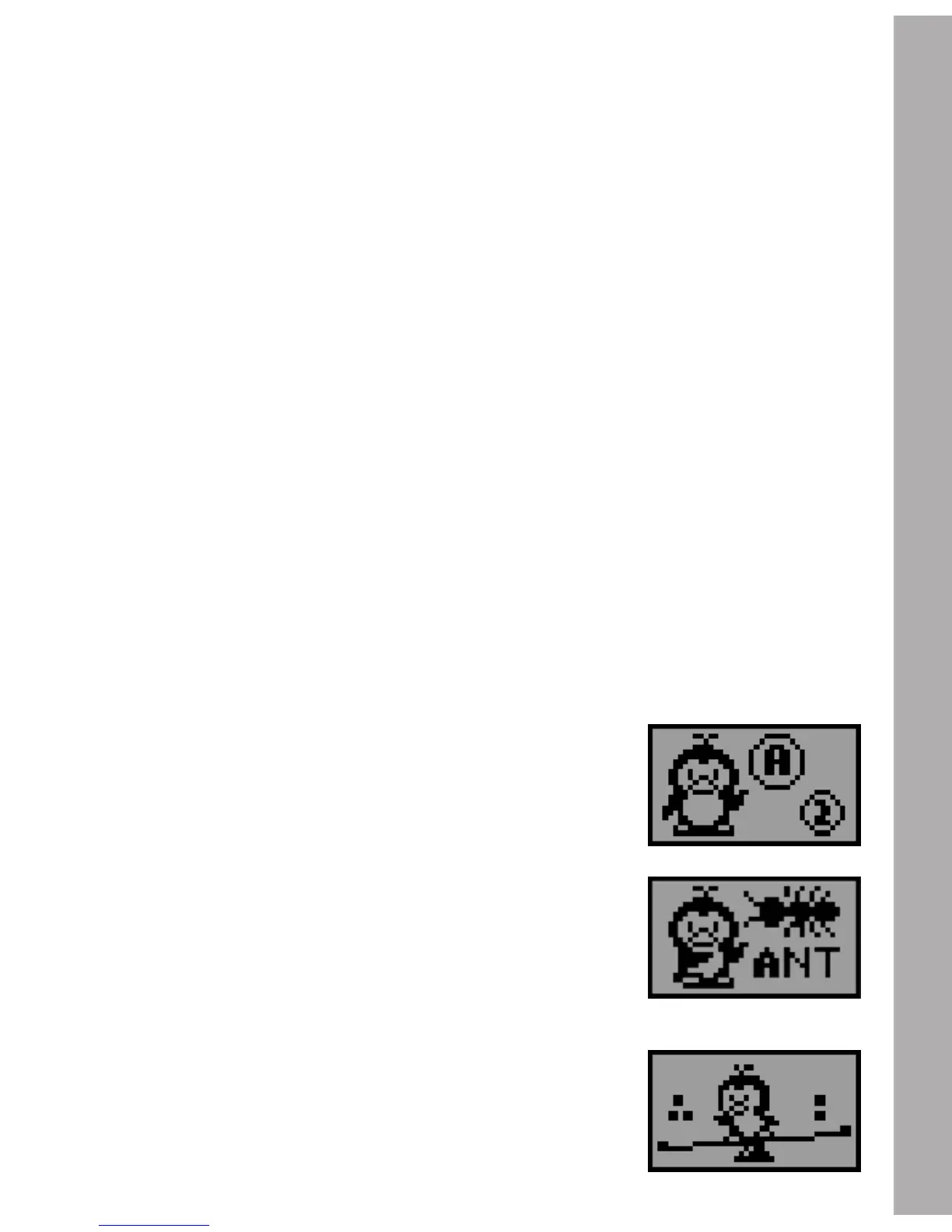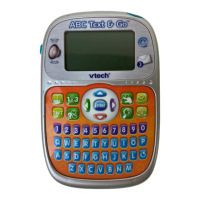7
2. Next,presstheleftorrightarrowbuttonstoadjustthescreencontrast,then
pressEntertoconfirm.
3. Finally,presstheleftorrightarrowbuttonstoselectMusicOnorOff,then
pressEntertoconfirm.
9. AUTOMATIC SHUT-OFF
Whileplayinggame,theunitwillautomaticallyshutoffwhenyourbatteriesare
low.Awarningwillbedisplayedonthescreenasaremindertochangeyour
batteries.
TO BEGIN PLAY
1. PresstheOn/Off buttontoturntheunitOn.
2. Theunitwillplayashortanimationandthenentertheactivitymenu.Tiltleft
orrightorusethearrowkeystochooseandthenpresstheEnterbuttonto
confirm.
3. Youcanalsopresstheindividualactivitybuttonstoselecteachactivity
directly.
ACTIVITIES:
The VTech
®
ABC Text & Go™ Motionoffersatotalof8activitiestoplay.
Activity 1 : Letter & Counting Fun
Thisactivityteacheslettersounds,vocabularywords,and
counting.Pressanyletterbuttontohearthelettername
andanassociatedvocabularyword.Pressanynumber
buttontohearthenumberandcountalongwithKittyCat.
Activity 2: Beginning Letters
Thisactivityteachesthebeginningletterofeachword.
Awordanditscorrespondingpicturewillappearonthe
screen.Thenthefirstletterwilldisappearandyoumust
typeinthemissingletter.
Activity 3: More or Less
PerryPenguinisstandingonabalancebeamwithsome
dotsoneachside.Listentothequestionandthentiltthe
unitleftorrightorusethearrowbuttonstopicktheside
thathasthecorrectanswer,thenpressEntertoconfirm.
ACTIVITIES
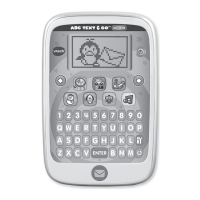