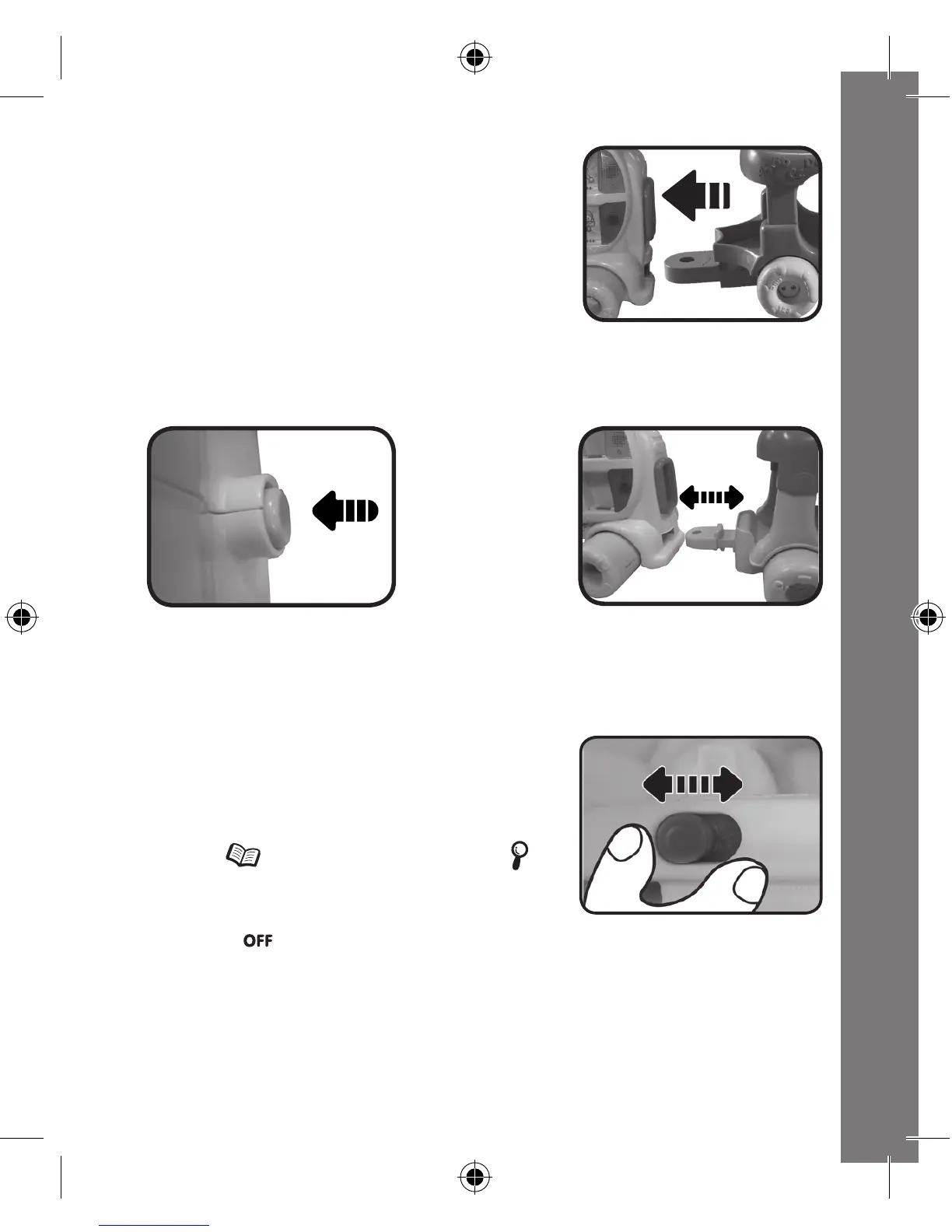8
6. To attach the carriage to the engine,
insert it into the slot at the back of
engine. You will hear a click, which
lets you know the carriage is attached
correctly.
7. To detach the carriage from the engine, press and hold the blue
button under the end of the engine, pull the carriage from the slot.
PRODUCT FEATURES
1. OFF/MODE SELECTOR SWITCH
To turn the unit ON, slide the red OFF/
MODE SELECTOR SWITCH located at
the top of the engine to the Learning
Mode ( ) or Discovery Mode ( )
position. To turn the unit OFF, slide the
OFF/MODE SELECTOR SWITCH to
the OFF ( ) position.
Product Features