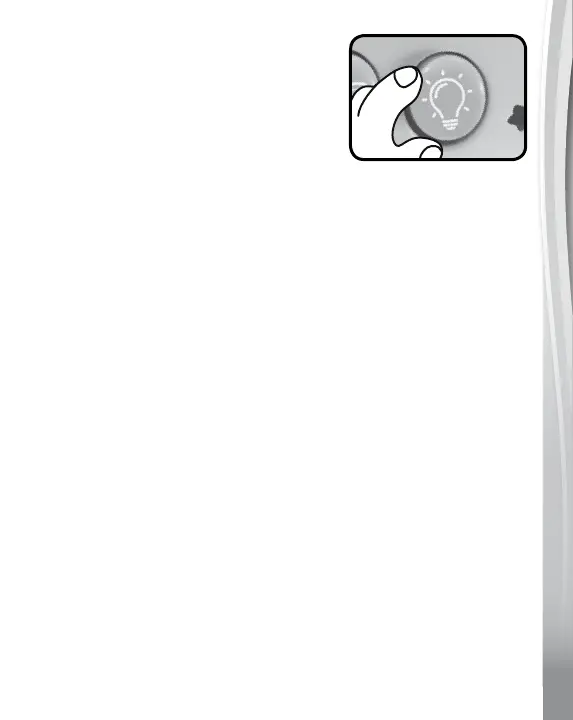7
7
7
4. Light Control Button
Press the Light Control Button
to select one of six light effects,
including a no-light setting.
5. Sound Sensor
The 3-in-1 Starry Skies Sheep Soother™ is equipped with a
special sound sensor. Once the selected time setting has ended,
the unit will automatically shut off. The sensor will reactivate
the program if it detects that your baby’s cry has continued for
approximately four seconds without interruption. The unit will
reactivate and play lullabies. The sound sensor will be disabled
after 12 hours of inactivity.
6. Light Discs
Three Light Discs are included with the sheep, each giving a
different light effect. Snap the star pattern disc on to project a
starry night sky. The refractor pattern projects fun party lights.
Insert the plain disc cover to give a soft, glowing night-light effect.
7. Automatic Shut Off
To preserve battery life, the 3-in-1 Starry Skies Sheep
Soother™ will automatically shut down after the selected time
has ended. The unit can be turned on again by pressing any
button. It will also turn on automatically when the sound sensor
detects your baby’s cry.
