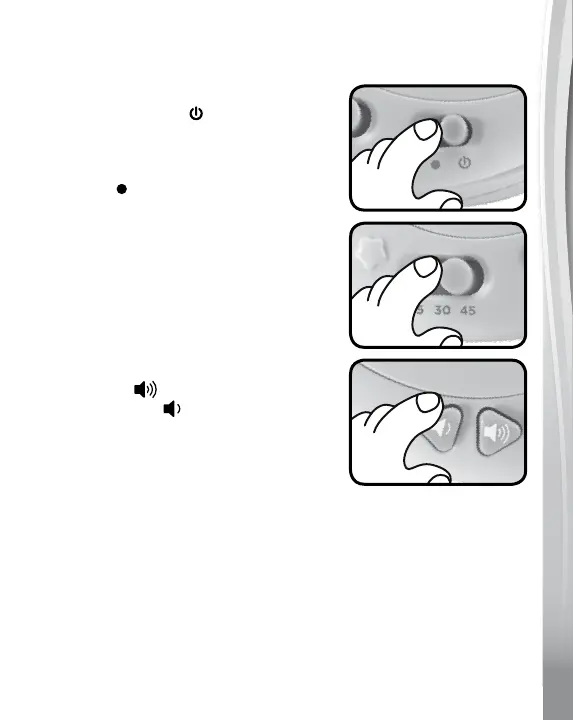6
6
6
PRODUCT FEATURES
1. On/Off Switch
To turn the unit On, slide the On/Off
Switch to the On position. You will
hear a soothing song, two nursery
rhymes and 10 melodies. To turn the
unit Off, slide the On/Off Switch to
the Off position.
2. Timer Switch
Slide the Timer Switch to select
the length of time the unit will play.
When the time is up, the unit will
automatically shut off.
3. Volume Control Buttons
Press the
Button to increase the
volume or the
Button to decrease
the volume. There are seven volume
levels, with the default volume set to
level three.
NOTE:
The default volume level is set to level three when the unit is rst
turned on or when the batteries are changed. Select a preferred
volume level, and the unit will use this as its new default volume level
(excluding level one, which is silent mode). If silent mode is selected,
the unit will default to volume level two when reactivated after
automatically powering down.
