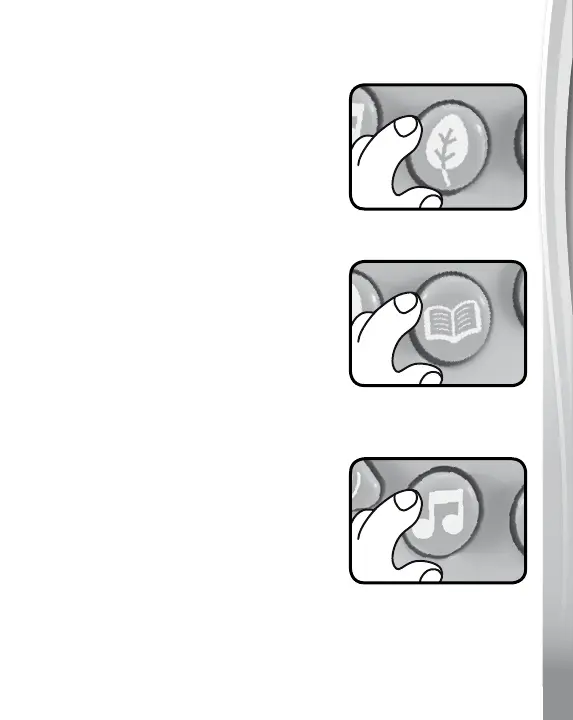9
9
9
ACTIVITIES
1. Sound Button
Press the Sound Button to hear
a combination of soothing nature
sounds or white noise. Press the
Sound Button again to hear the next
sound. The light pattern will fade in
and fade out slowly with the sounds
if the Light Control Button has not
been pressed.
2. Nursery Rhyme Button
Press the Nursery Rhyme Button
to hear ve nursery rhymes with fun
sounds followed by soft melodies.
Press the Nursery Rhyme Button
again to hear the next rhyme or
melody. The light pattern will fade in
and fade out slowly with the sounds
if the Light Control Button has not
been pressed.
3. Lullaby Button
Press the Lullaby Button to hear
three soothing songs followed by
soft melodies. Press the Lullaby
Button again to hear the next song or
melody. The light pattern will fade in
and fade out slowly with the sounds
if the Light Control Button has not
been pressed.
