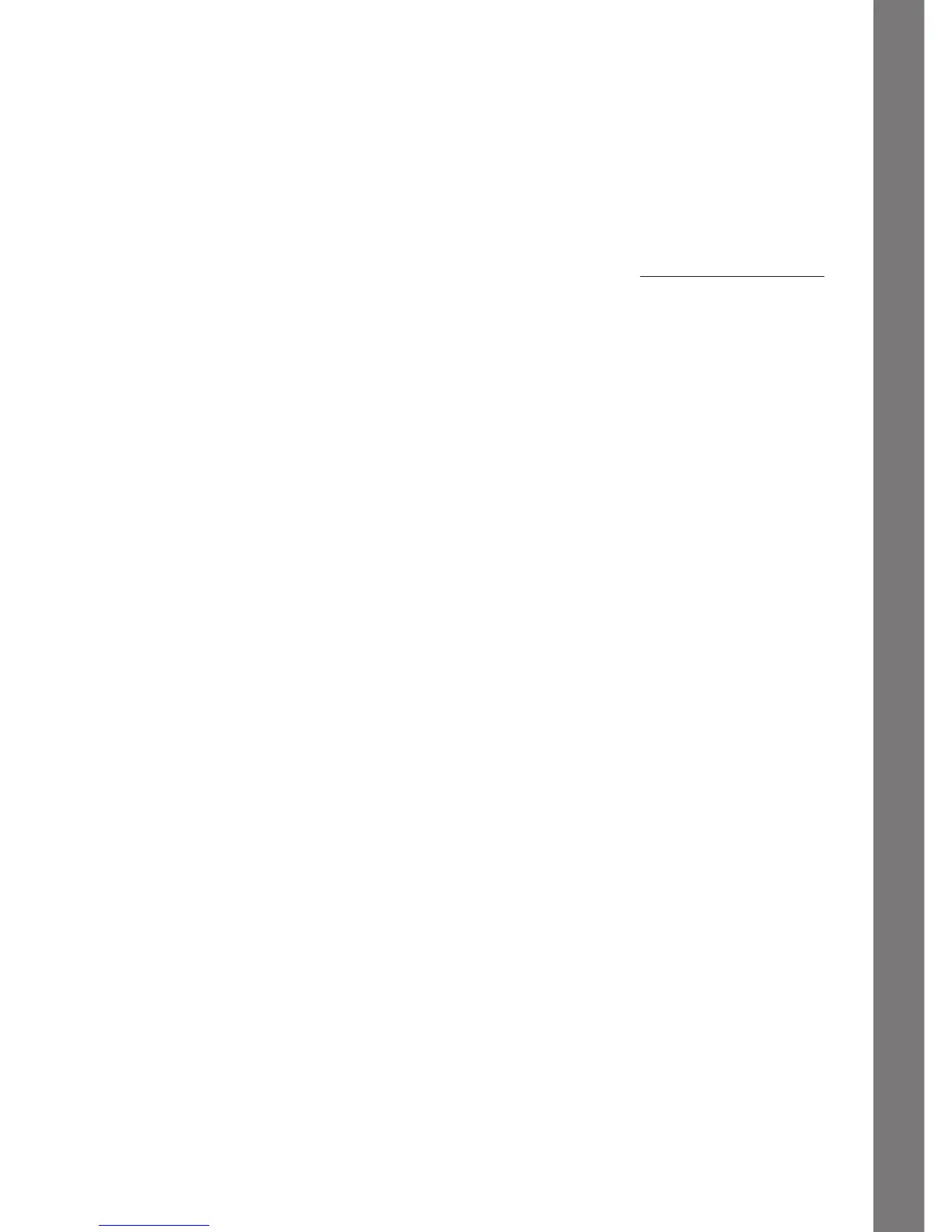TROUBLESHOOTING
18
• Please note that focusing on a screen at close range and handling a keyboard for a
prolonged period of time may cause fatigue or discomfort.
• Werecommendthatchildrentakea15minutesbreakforeveryhourofplay.
TROUBLESHOOTING
1. If your Color Touch Tablet
TM
stops working or does not turn on:
• Checkyourbatteries.Makesurethebatteriesarefreshandproperlyinstalled.
• If you are still having problems, visit our web site at www.vtechkids.com for
troubleshooting tips.
2. If when pressing the On/Off button, nothing happens:
Check to see that the batteries are aligned correctly or install new batteries.
3. If you turn the unit on, but cannot see anything on the screen:
Adjust the contrast switch to adjust the darkness of the screen.
4. If you can’t hear any sound:
Adjust the volume switch to adjust the sound level of the speaker.
5. If the screen is frozen and not responding to any input:
Take out the batteries and wait for a few minutes, then put them back and turn on the unit again.
6. If it the tablet is stuck on the “Up/Down” direction response:
Make sure you hold the tablet around 30 degrees vertically as its vertical flat position is
set to 30 degrees.
TECHNICAL SUPPORT
Ifyouhaveaproblemthatcannotbesolvedbyusingthismanual,weencourage
you to visit us online or contact our Consumer Services Department with any
problems and/or suggestions that you might have. A support representative will
be happy to assist you.
Beforerequestingsupport,pleasebereadytoprovideorincludetheinformation
below:
•The nameof yourproductormodel number(the modelnumber istypically
locatedonthebackorbottomofyourproduct).
•Theactualerrormessageorproblemyouareexperiencing.
•Theactionsyoutookrightbeforetheerrormessageorproblemoccurred.
Internet:www.vtechkids.com
Phone:1-800-521-2010intheU.S.or1-877-352-8697inCanada
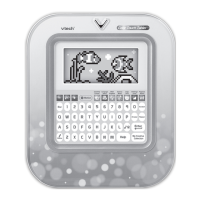