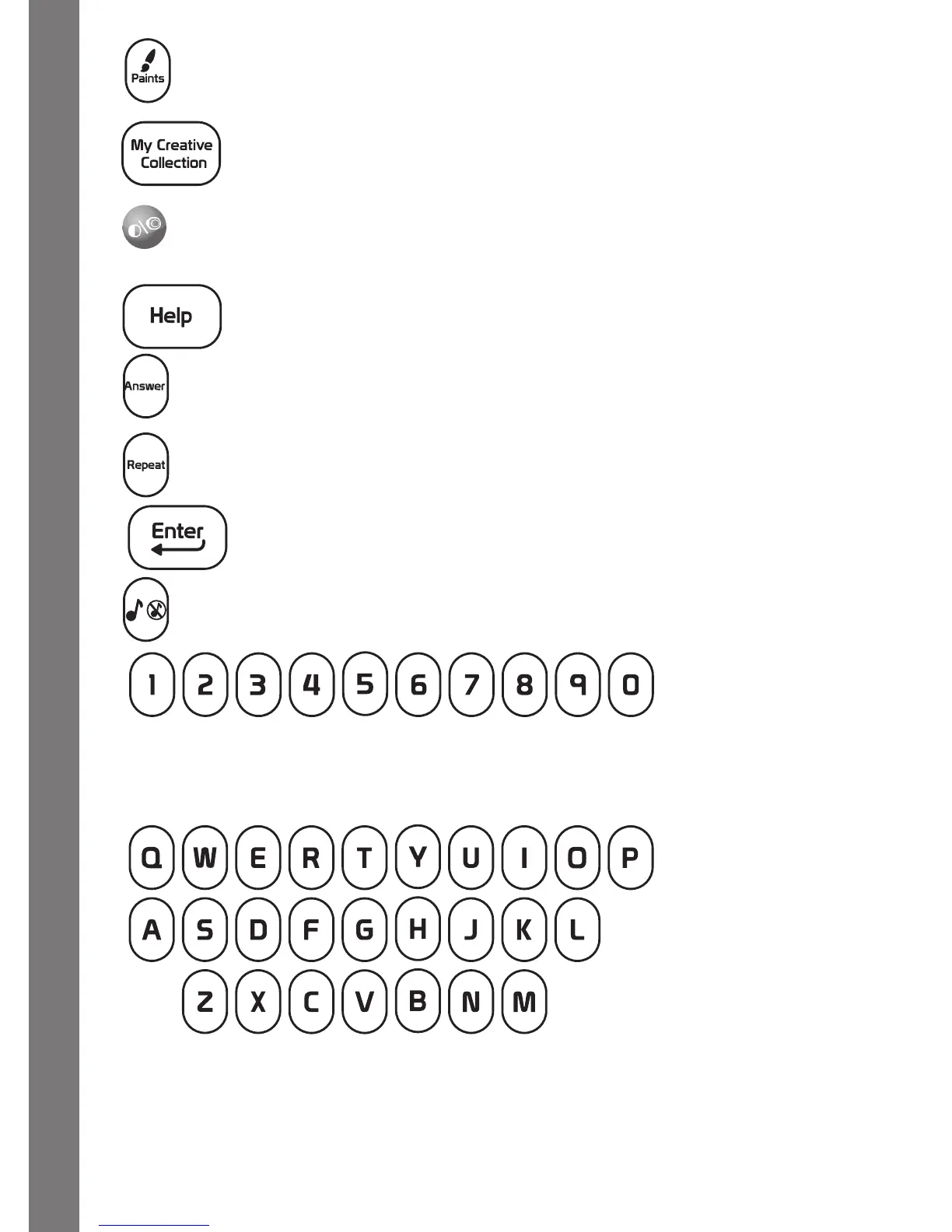PRODUCT FEATURES
7
6. Paints: Press this key to pop up a color selection palette for painting related
activities.
7. My Creative Collection: Press this key to show the activity menu for the
activities: A01-A07. You can select one activity to review your creation
in that activity.
8. Volume/ Contrast: Press this key to adjust the LCD contrast and volume by
pressing the [+] or [-] keys on the side or with the arrow keys.
9. Help: Press this key if you need help or instructions repeated.
10.
Answer: Press this key to see the correct answer to a question in most
activities. You will not receive points if this key is pressed.
11. Repeat: Press this key to repeat a question or an instruction.
12. Enter: Press this key to confirm your selection.
13. Music On/Off Key: Press this key to turn the background music on or off.
14.
Number Keys: Use these keys to enter numbers in number activities. Also use these
keys to enter musical notes in the Melody Maker activity.
15.
Letter Keys: Use these keys to enter letters in letter and word-related activities.
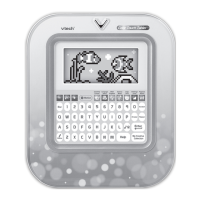