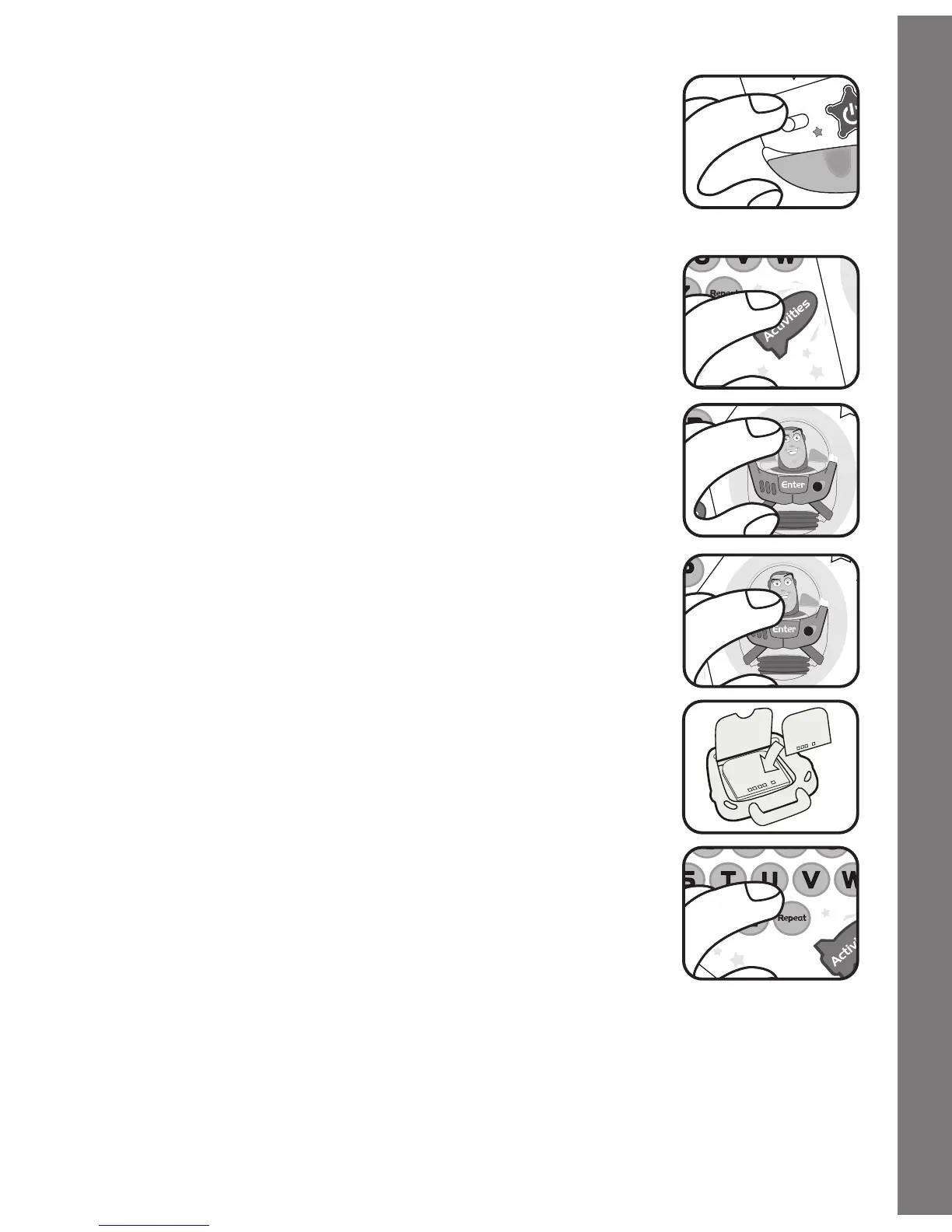3. VOLUME CONTROL SWITCH
To adjust the volume, slide the Volume Control
Switch. Slide up for higher volume and down
for lower volume.
4. ACTIVITIES BUTTON
Press the Activities Button to switch between
the Question & Answer mode and the Free
Play mode.
5. BUZZ MOUSE
Move the Buzz Mouse in eight directions to
select an answer.
6. ENTER BUTTON
Press the Enter Button on the Buzz Mouse to
confirm an answer or to turn on the unit.
7. CARD STORAGE
All 15 double-sided activity cards can be
conveniently stored in the special compartment
located at the bottom of the unit.
8. REPEAT BUTTON
Press the Repeat Button to hear an instruction
or question repeated.
9. BACKGROUND MUSIC ON/OFF FUNCTION
Press “1” and “A” together to turn the background music off.
Press “2” and “B” together to turn the background music on.
The unit is set to play with background music turned on by
default.
Product Features
5
