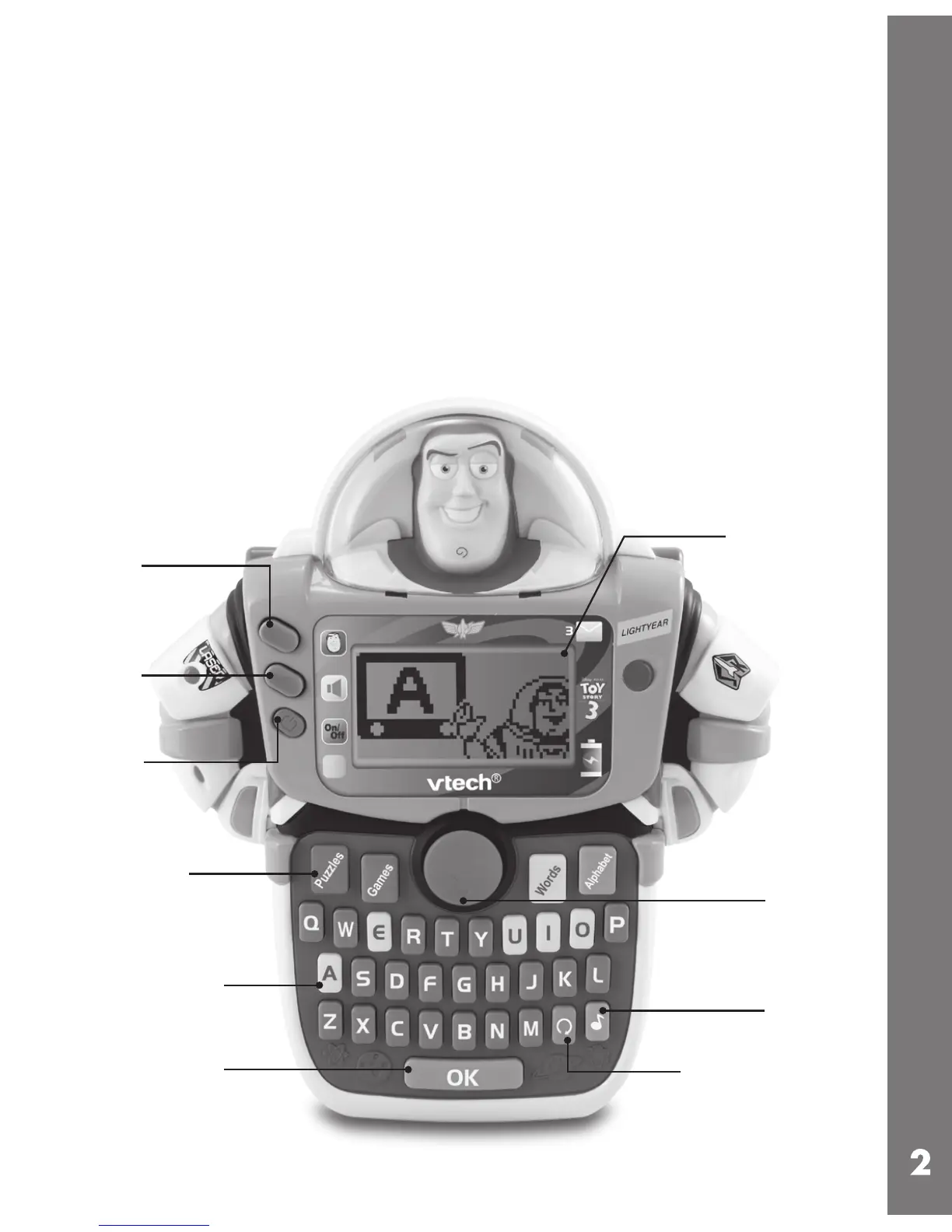Introduction
INTRODUCTION
Thank you for purchasing the VTech
®
Buzz Lightyear Learn & Go!
The Buzz Lightyear Learn & Go introduces age-appropriate
curriculum in a fun and engaging way. Featuring a QWERTY keyboard
and 8 fun activities spread across 4 categories, your child will learn letters,
words, spelling, directions, early computer skills and more as they play
with Buzz Lightyear and his friends! Fun animations, cheerful music and
encouraging voice add to the enjoyment.
4 CATEGORY
BUTTONS
OK BUTTON
ON/OFF
BUTTON
LCD SCREEN
VOLUME
BUTTON
BUZZ
BUTTON
4-DIRECTION
CURSOR
REPEAT BUTTON
BACKGROUND
MUSIC ON/OFF
BUTTON
LETTER BUTTONS