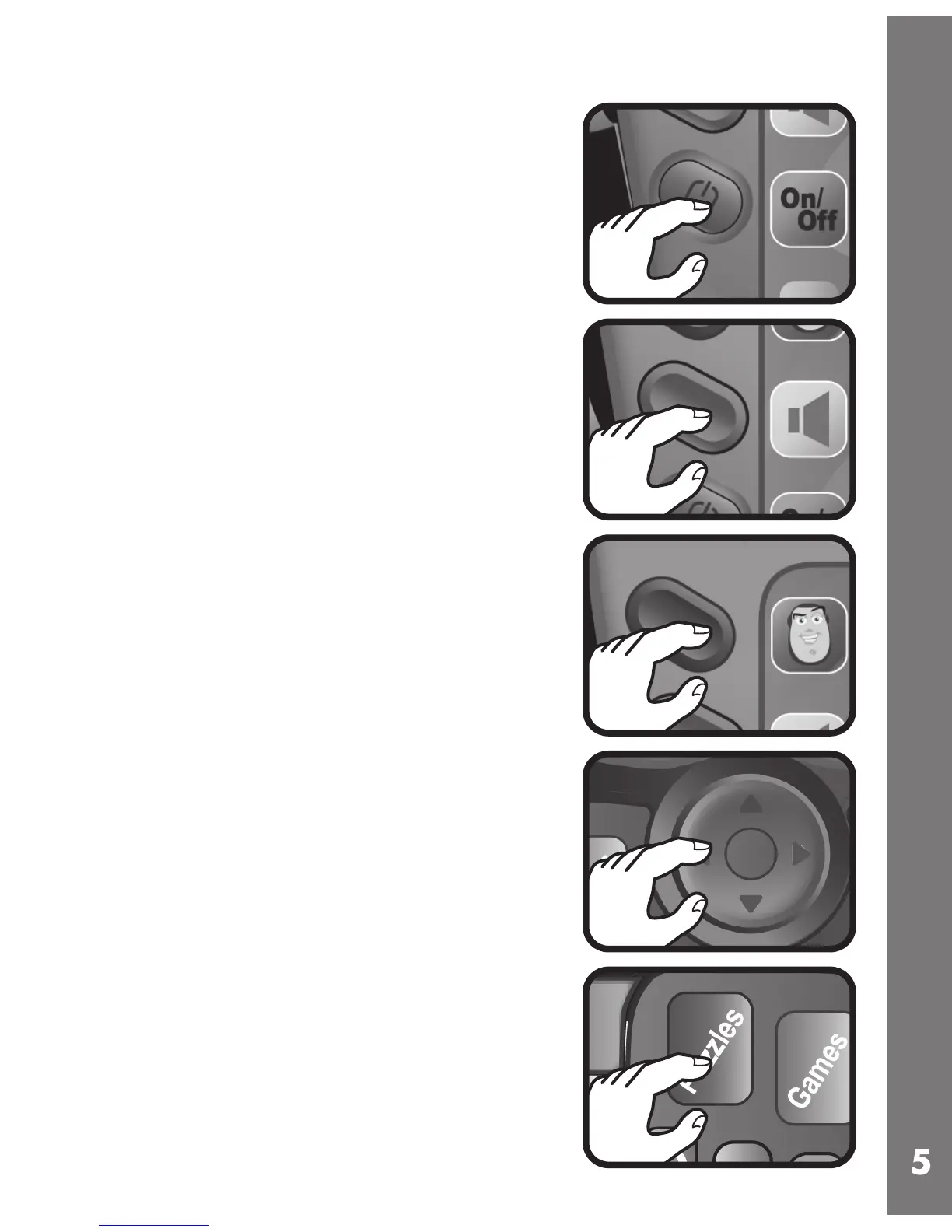PRODUCT FEATURES
1. ON/OFF BUTTON
Press the On/Off Button to turn the unit
on. Press it again to turn the unit off.
2. VOLUME BUTTON
Press the Volume Button to switch
between low, medium and high volumes.
3. BUZZ BUTTON
Press the Buzz Button to hear some of
Buzz Lightyear’s phrases.
4. 4-DIRECTION CURSOR
Move the Cursor left, right, up and down
to select an answer, or answer �uestions
in related activities.
5. CATEGORY BUTTONS
Press one of the four Category Buttons
to select a category, and then use the
Cursor to choose a game.
Product Features
