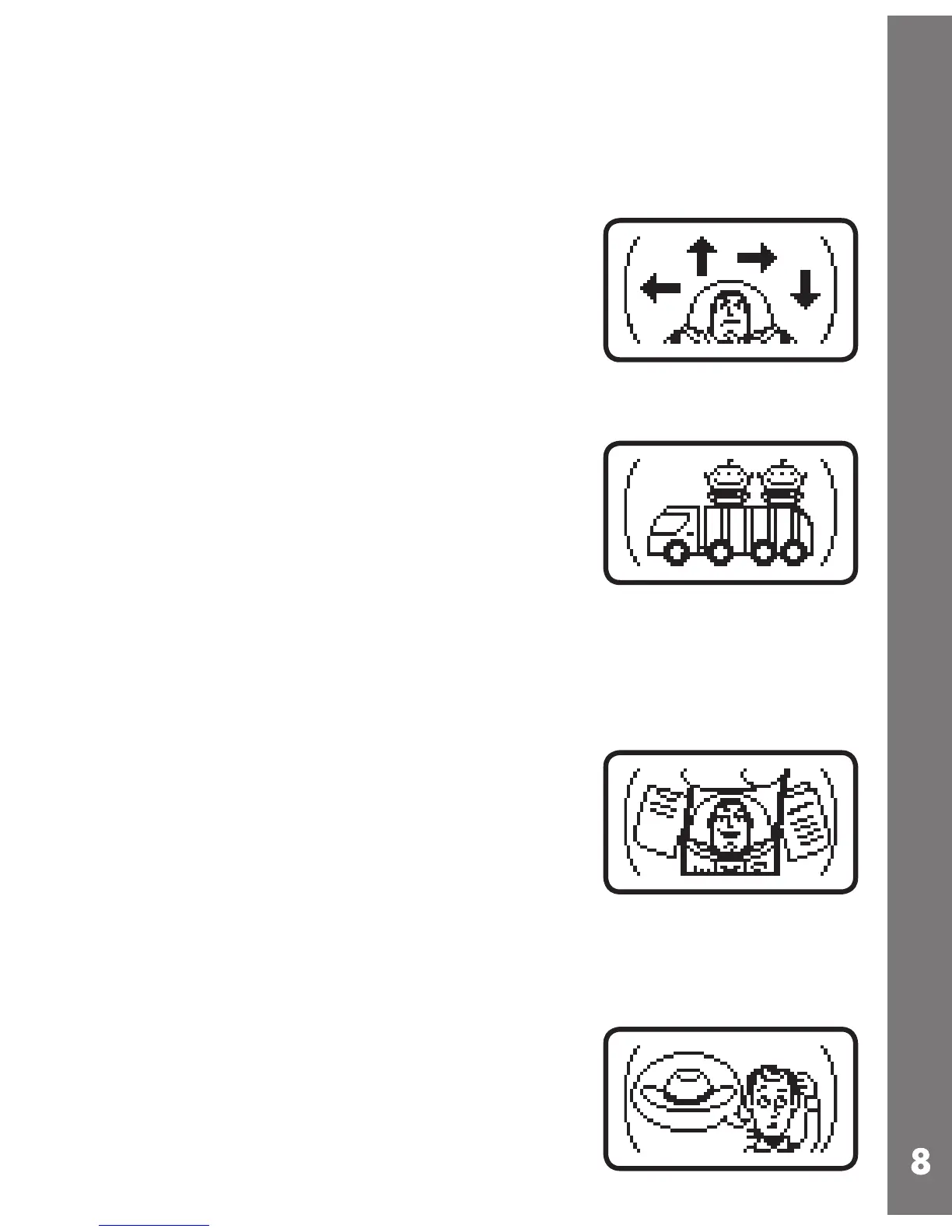escape from the room, and a new �uestion will be asked.
GAMES
Activity 5: Escape
Buzz is trying to find a way out of the daycare
center without being seen. Use the Cursor to
copy the directions of the movements shown
on the screen, and follow the arrows to help
Buzz escape.
Activity 6: Jump
An Alien is standing on a conveyor belt and
a truck will be shown driving from right to left
beneath it. Use the right Cursor to help the
Alien jump into the back of the truck. You need
to help three Aliens successfully jump into the
truck to complete each challenge.
PUZZLES
Activity 7: Spanish Buzz
While trying to reset Buzz, he has accidentally
been switched into Spanish mode. Help find
the correct manual to return him back to his
usual self. Watch carefully because the correct
manual will be swapped around with two
similar looking manuals. Move the Cursor
to select the manual and press OK Button
to confirm.
Activity 8: What’s Missing
A toy will appear on the left side of the screen.
Find the item that they are missing by using the
Cursor to cycle up or down through the options
on the right. Press the OK Button to confirm.
Activities