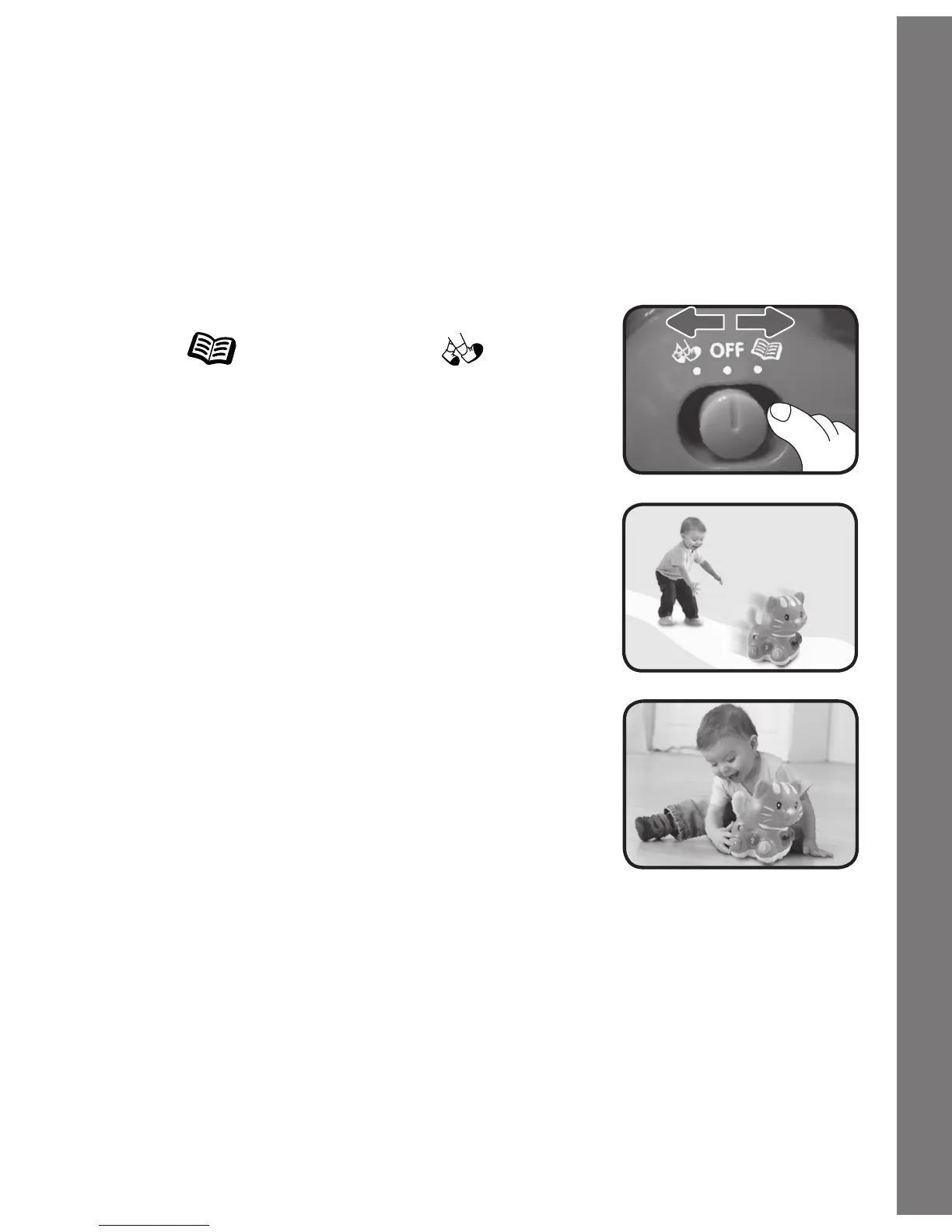5
5. AUTOMATIC SHUT-OFF
To preserve the battery life, the VTech
®
Catch Me Kitty
TM
will
automatically power-down after approximately 30 seconds without
input. The unit can be turned on again by pressing any button.
ACTIVITIES
1. Slide the mode selector to the Explore
Mode ( ) or Play Mode ( ) position
to turn on the unit. You will hear an entertaining
sing-along song, a short tune, sound effects
and talking phrases that relate to the mode.
The light will flash with the sound.
2. In Play Mode, the kitty will run away and
encourage you to chase it. Chase the
kitty. The kitty can sense when it runs into
obstacles and will turn around and run in
the other direction. Press the shape buttons
to hear rhymes and sound effects in this
mode.
3. In Explore Mode, press the shape buttons
to learn shapes, numbers and rhymes.
You can also chase the kitty in this mode,
as above.
MELODY LIST
1.Row,Row,RowYourBoat
2.MyBonnieLiesOvertheOcean
3. Three Little Kittens
4.HeyDiddleDiddle
5.LondonBridge
6. Little Miss Muffet
Activities