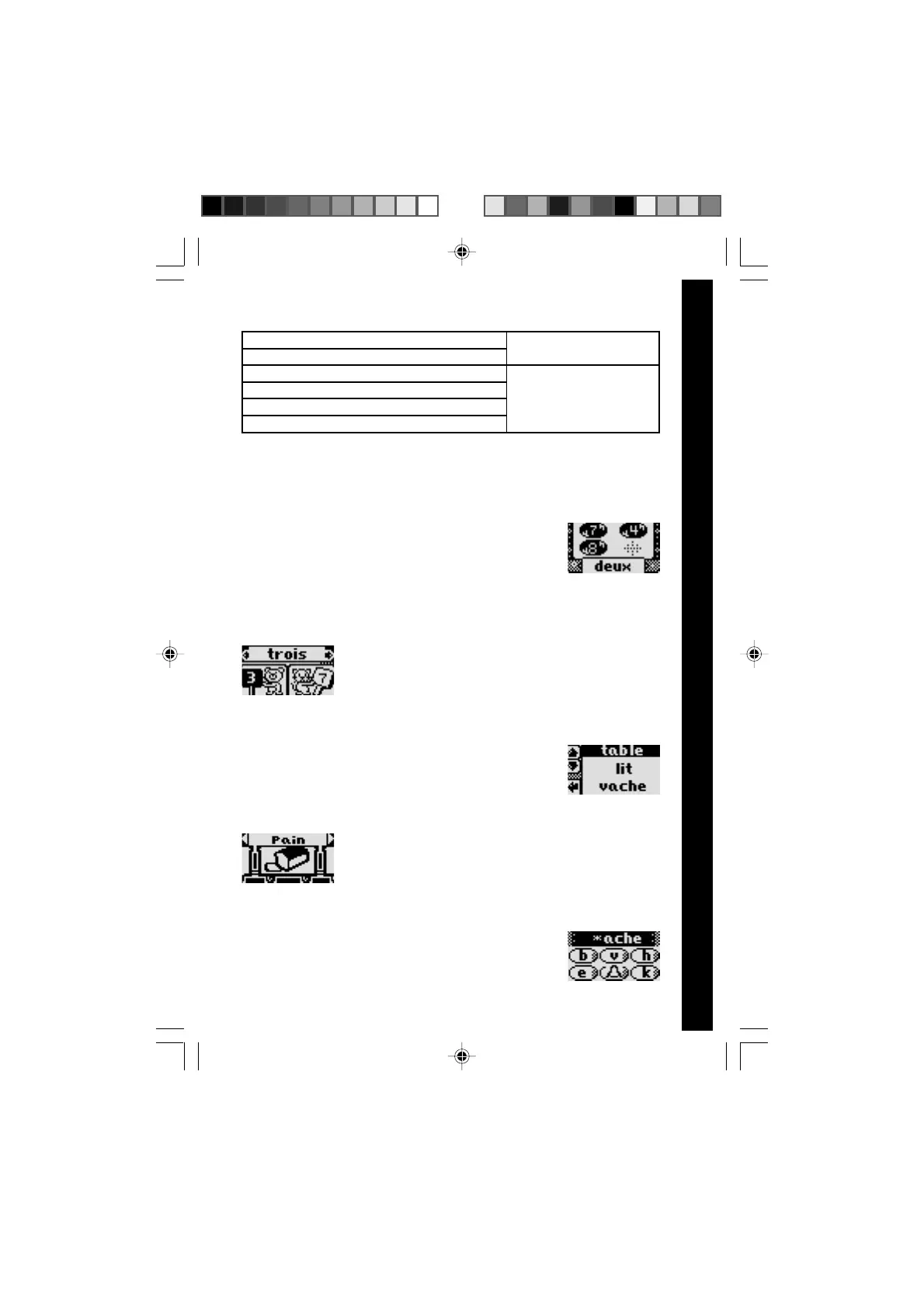LM
RM
Activities
11
35. Concert Master
36. Melody Maker
37. About Me
38. My Favourites 6. My Tools
39. Parents’ Message
40. Matchbook
LANGUAGE LAB (FRENCH)
01. EARFUL OF NUMBERS
Several disks marked with different numbers (from
1 to 10) will appear. Select a number disk by
navigating with the cursor pad and pressing Enter,
pressing the Choice keys or directly clicking it with
the mouse to learn the French number word.
02. NUMBER VOTES
Do you want to vote in an election? In this activity,
you can! A French number word will appear with
4 multiple choices. Vote for one to match the word
using the mouse, choice keys or the cursor pad
and Enter.
03. PICTURE FUN
Do you like taking pictures? Select a French word
to see its picture and hear it spoken.
04. WORD TRAIN
A word will be shown on screen then several
pictures will be shown one by one on a moving
train. Find one picture that corresponds to the
given French word!
05. LETTER JUMP
Select with the cursor pad, click the letter with the
mouse or input the letter on the keyboard to help
the frog jump to the right lily pad and find the
beginning letter of the given French word!
64903 4/12/05, 21:0311