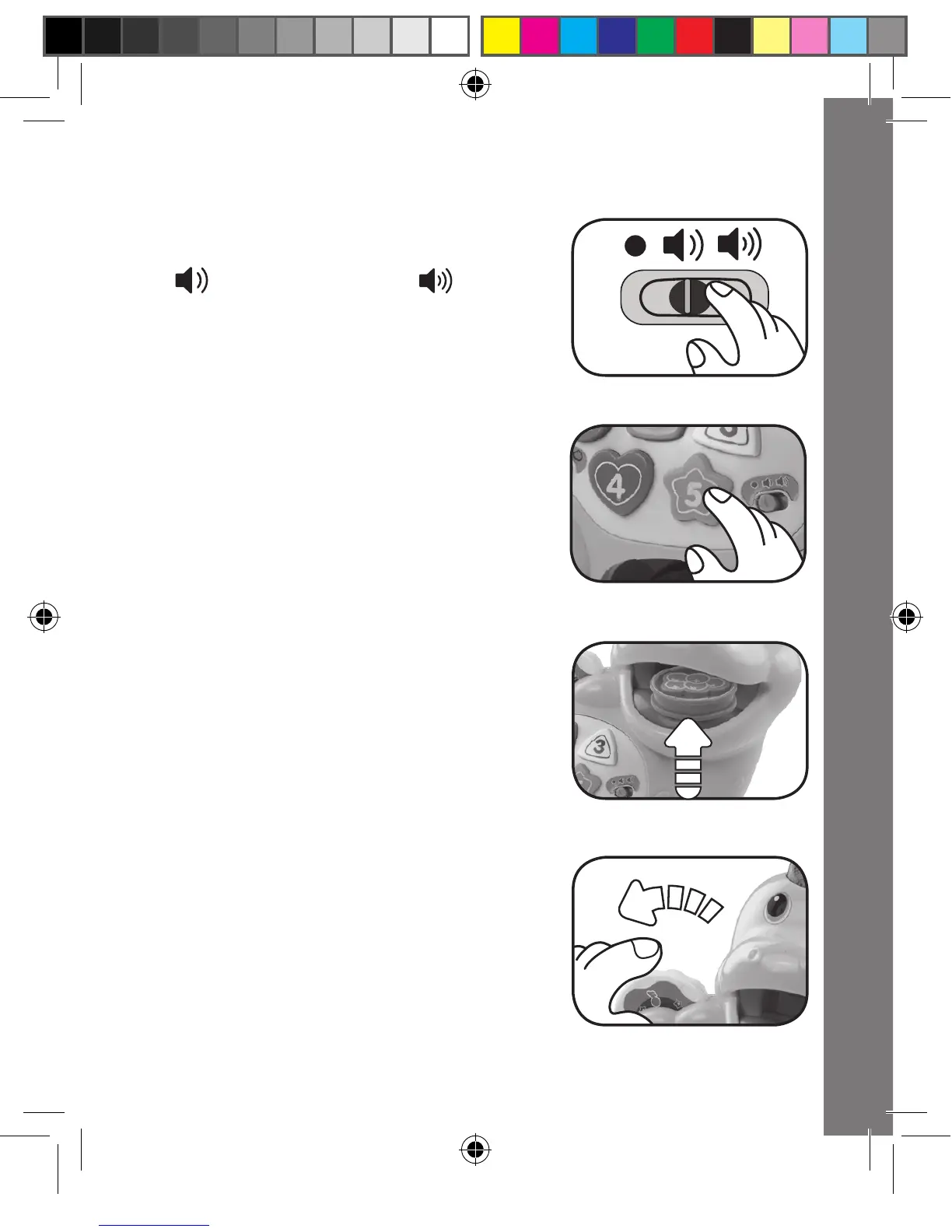7
Activities
ACTIVITIES
1. Slide the ON/OFF/VOLUME
CONTROL SWITCH to LOW VOLUME
( ) or HIGH VOLUME ( ) to turn
the unit on. You will hear a playful sing-
along song with fun sounds and talking
phrases . The LIGHT-UP QUESTION
BUTTON will flash with the sounds.
2. Press one of the 5 SHAPE BUTTONS
to learn numbers and counting in
COUNTING MODE or colors and
shapes in MEAL MODE. The LIGHT-
UP QUESTION BUTTON will flash with
the sounds.
3. Insert one of the 8 FOOD PIECES
into the FOOD PIECE SLOT to learn
numbers and counting in COUNTING
MODE and food and their colors
in MEAL MODE. The LIGHT-UP
QUESTION BUTTON will flash with
the sounds.
4. Turn the SPINNING DISC to hear a
variety of fun sung songs. The LIGHT-
UP QUESTION BUTTON will flash with
the sounds.