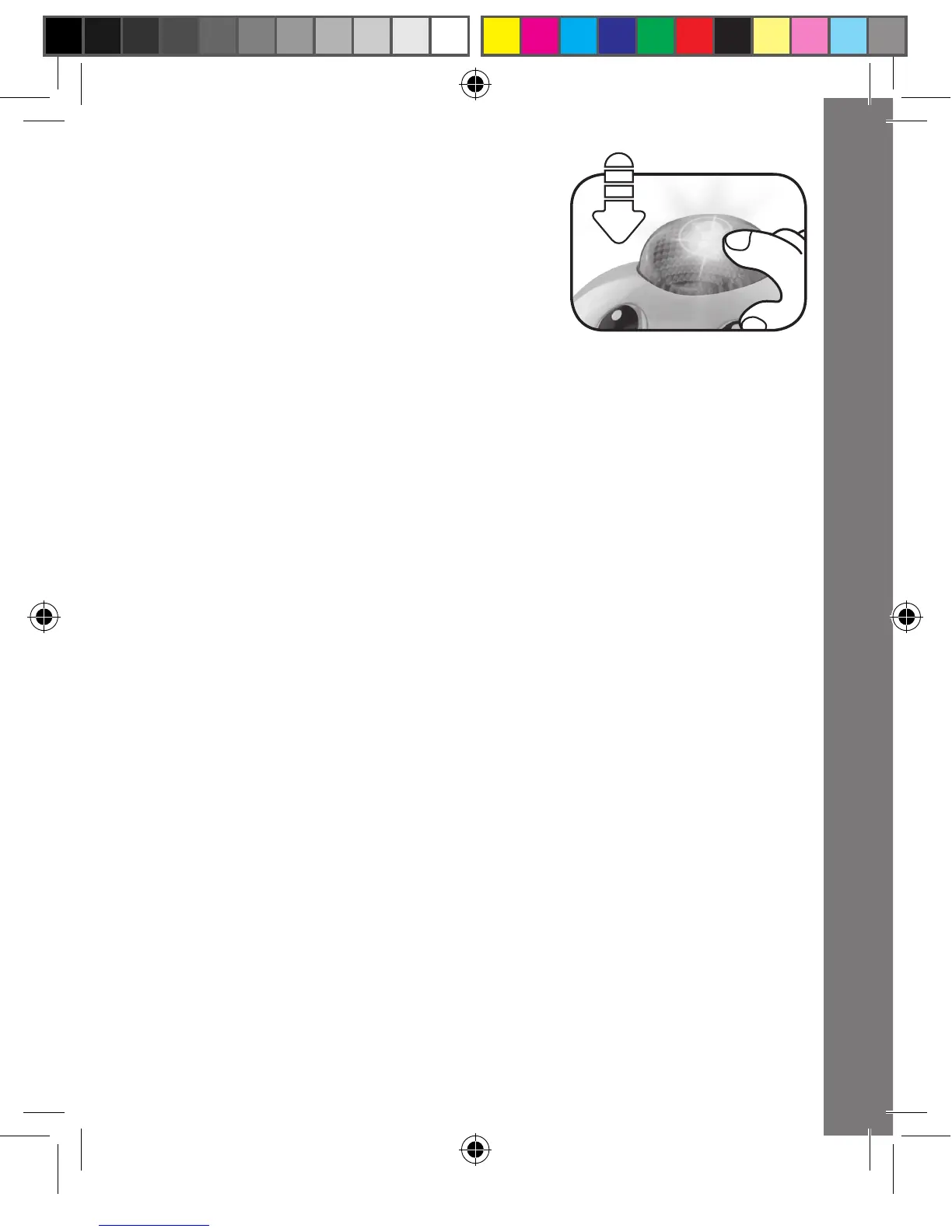8
5. Press the LIGHT-UP QUESTION
BUTTON to start a counting game in
COUNTING MODE and feeding game
in MEAL MODE.
a) In COUNTING MODE, the Chomp & Count Dino
™
will ask to be fed
a specific number of FOOD PIECES. Insert the number requested
in the FOOD PIECE SLOT to answer the question. You will hear
encouraging phrases and short tunes by inserting the correct number
of FOOD PIECES. The LIGHT-UP QUESTION BUTTON will flash
with the sounds.
b) In MEAL MODE, the Chomp & Count Dino
™
will ask to be fed
a specific FOOD PIECE. Insert the FOOD PIECE requested in
the FOOD PIECE SLOT to answer the question. You will hear
encouraging phrases and short tunes by inserting the correct FOOD
PIECE. The LIGHT-UP QUESTION BUTTON will flash with the
sounds.
6. Pull or push the Chomp & Count Dino
™
to activate the motion
sensor and to hear fun melodies. Continue pushing or pulling the
Chomp & Count Dino
™
or turning the SPINNING DISC while a
melody is playing to hear fun sounds play along with the melody.
The LIGHT-UP QUESTION BUTTON will flash with the sounds.
Activities