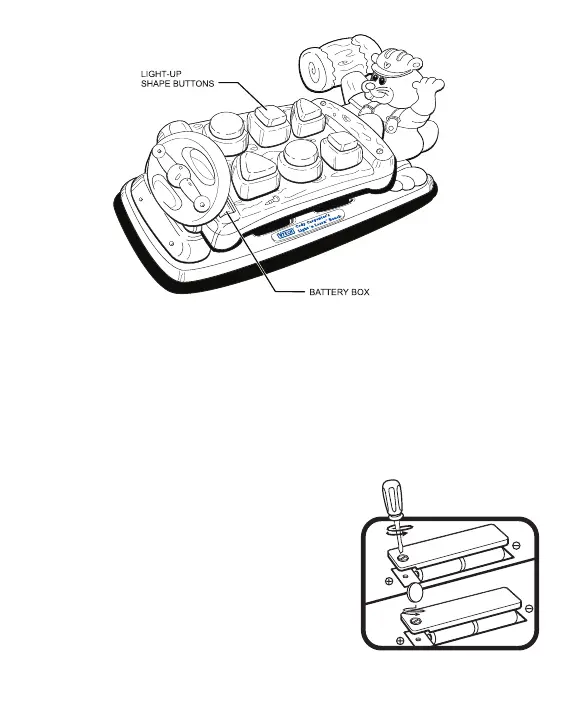3
WARNING: All packing materials, such as tape, plastic sheets, wire
ties and tags are not part of this toy, and should be
discarded for your child’s safety.
BATTERY INSTALLATION
1. Make sure the unit is turned OFF.
2. Locate the battery cover on the back of
the unit. Use a coin or screwdriver to
loosen the screw.
3. Install 2 “AA” (UM-3/LR6) batteries
following the diagram inside the battery
box. (The use of new, alkaline batteries
is recommended for maximum
performance.)
4. Replace the battery cover and tighten
the screw to secure the battery cover.
