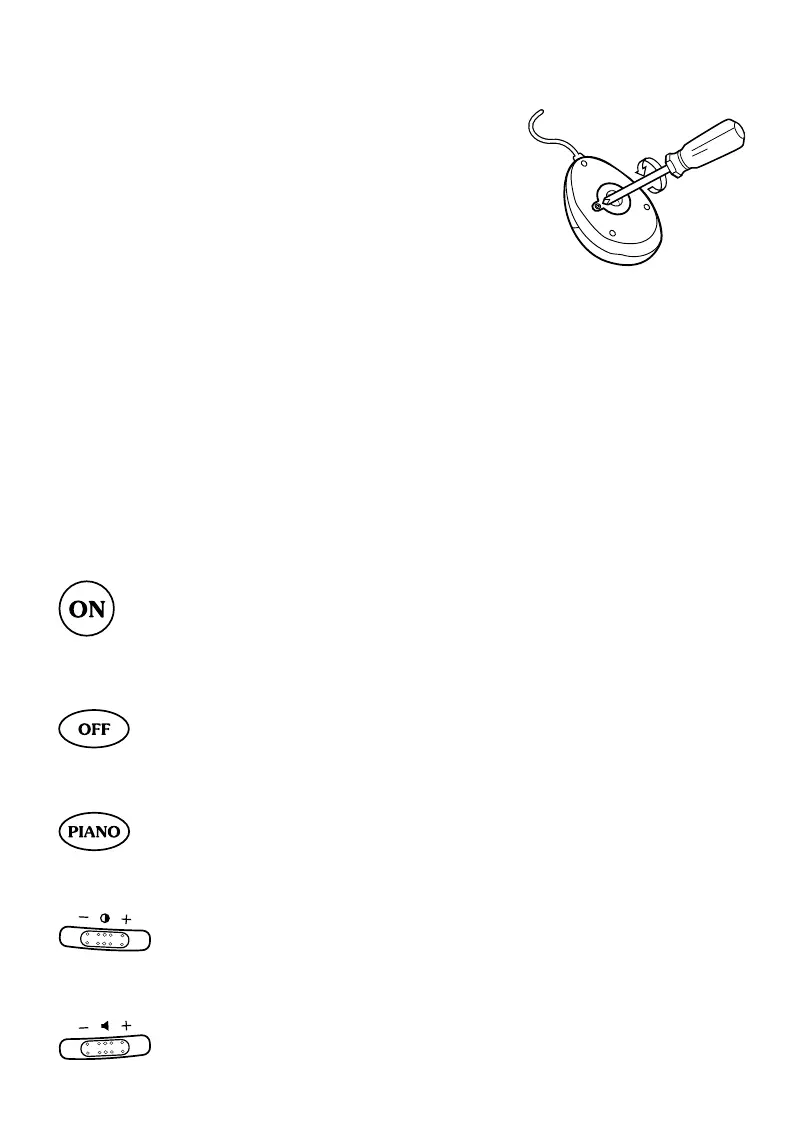4
MOUSE MAINTENANCE
To clean the mouse, you need to open the cover on
the bottom of the mouse by using a screwdriver.
Twisting in the direction of the arrows will release the
cover. Once the cover is removed, the mouse ball
should be taken out and the contents inside the mouse
should be cleaned with a dry cloth. The mouse ball
should also be cleaned with a dry cloth. Once you
have finished cleaning the mouse, place the mouse
ball and the cover back on the mouse, and tighten
the screw to secure the mouse cover.
MOUSE STORAGE
The mouse can be stored in the mouse storage compartment located on the back
of the learning toy.
SPECIAL FUNCTION KEYS
ON BUTTON
Turn your Computer Pal
®
in Concert learning toy on, by pressing the
ON button. The unit will show an opening animation, and instruct you
to select a category of your choice.
OFF BUTTON
Turn the Computer Pal
®
in Concert learning toy off by pressing the
OFF button.
PIANO BUTTON
Press this button to use the piano keyboard.
CONTRAST SWITCH
Adjust the image on the screen by sliding the Contrast Switch to the
right for higher contrast and to the left for lower contrast.
VOLUME SWITCH
Adjust the volume by sliding the Volume Switch to the right to raise
the volume and to the left to lower the volume.
338im 10/12/98, 11:346