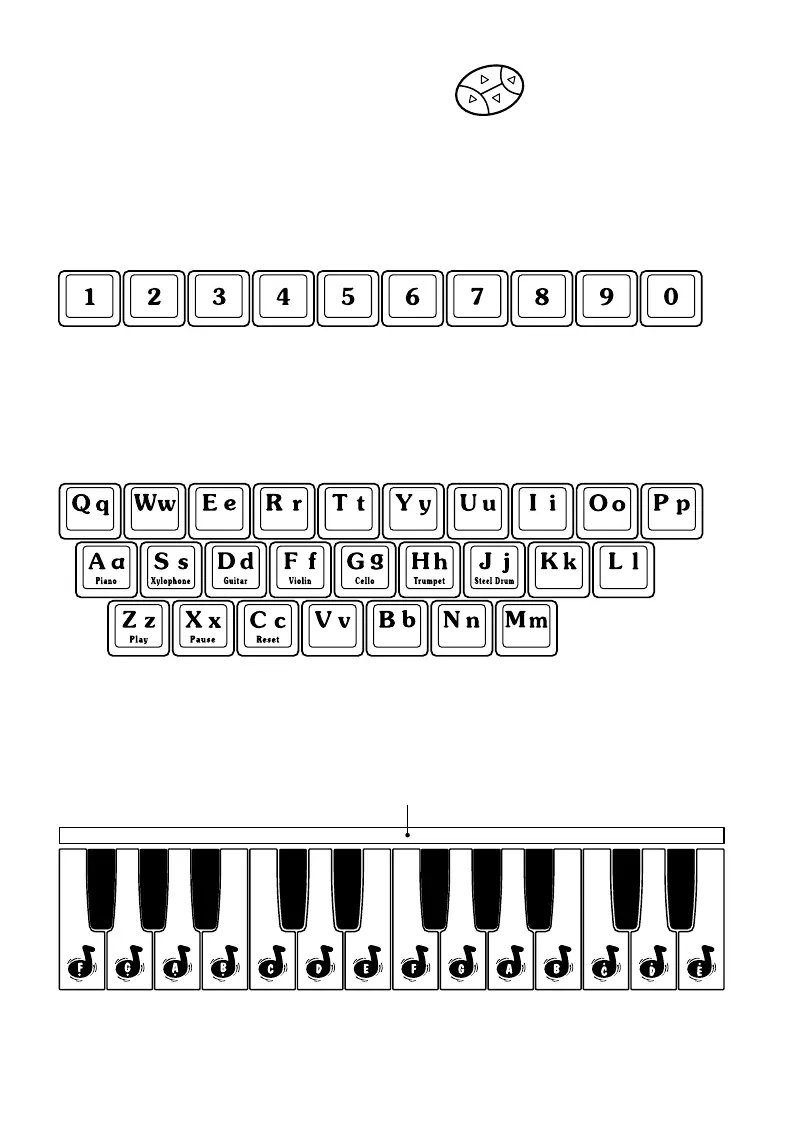6
CURSOR BUTTONS
Use the four cursor buttons, to move the cursor to the right, to the left, up or down
on the screen. The cursor buttons are also used as color-coded answer keys in
Matchbook activity.
NUMBER KEYS
Use the number keys when inputting the answers in the Math Maestro activities or
when you select a melody from the Jammin’ Jukebox activities. The number keys
may also be used to enter an activity number when the ACTIVITY button is pressed.
LETTER KEYS
Use the letter keys when inputting answers for word-related activities. They follow
the same pattern as a standard computer keyboard or typewriter.
PIANO KEYS
The piano keyboard is used for the MUSIC activities and allows you to create your
own tunes. You can also place the song card inside the card slot and compose
the respective song.
card slot
338im 10/12/98, 11:348