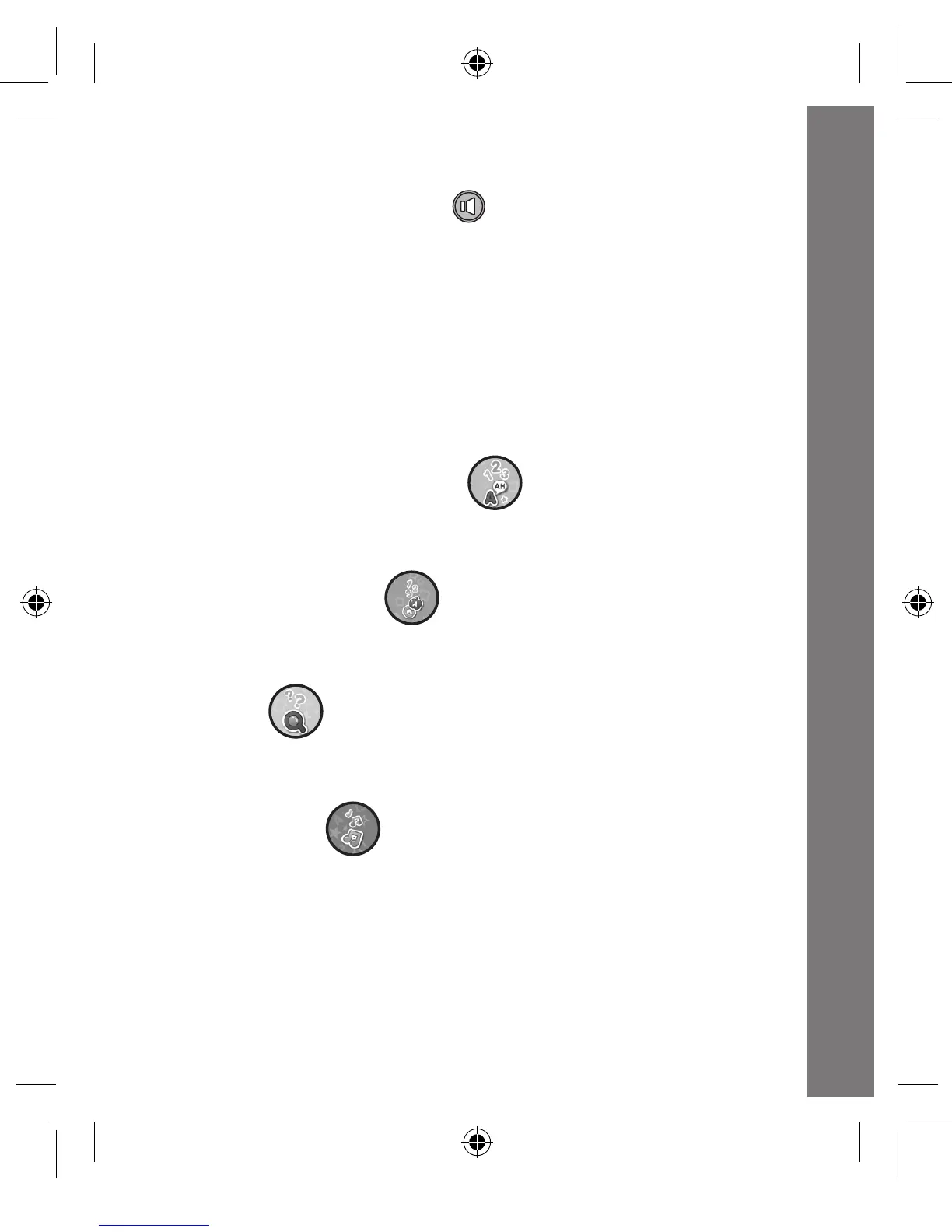6
7. VOLUME BUTTON
Press the VOLUME BUTTON to change the volume.
8. AUTOMATIC SHUT-OFF
To preserve battery life, the Count & Learn Alphabet Bus
™
will
shut off automatically after several minutes without any input. The
unit can be turned on again by pressing the ON/OFF BUTTON. The
unit will also automatically turn off when the batteries are very low.
ACTIVITIES
1. LETTERS & NUMBERS
Insert any letter or number block to learn letters, phonics, numbers
and colors.
2. LEARNING RIDE
Insert any letter or number block to learn vocabulary words and
counting.
3. FIND IT
Listentoquestionsinquizmode.Thenndandinsertthecorrect
letter or number block into the slot to answer.
4. BUS TUNES
Cruise around and enjoy more than 20 melodies. Insert a block to
change the tune.
ACTIVITIES
