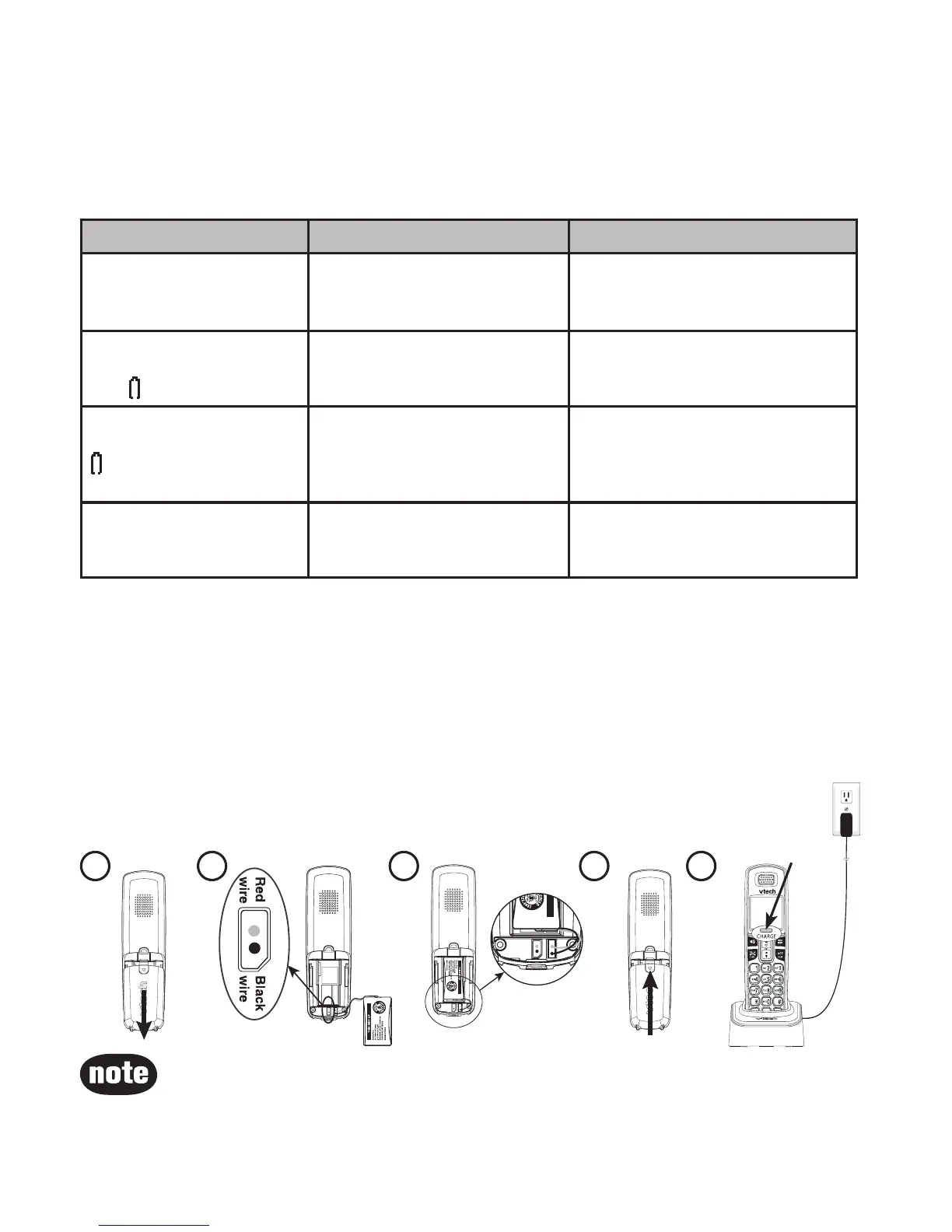2
Getting started
When the screen shows LOW BATTERY, the backlight is off.
If the handset will not be used for a long time, disconnect and remove the
battery to prevent possible leakage.
To purchase replacement batteries, visit our website at www.vtechphones.com
or call 1 (800) 595-9511. In Canada, go to www.vtechcanada.com or call 1 (800)
267-7377.
Battery installation and charging
Install the battery as shown below. After installing the battery, you might
be able to make and receive short calls. For best performance, charge the
handset for at least 16 hours before use. When not in use, place the handset in
the telephone base or charger. See page 6 for battery operating times.
Battery indicators Battery status Action
The screen is blank. Battery has no charge and
the handset cannot be
used.
Charge until the screen shows
LOW BATTERY (at least 10
minutes).
The screen shows
PLACE IN CHARGER
and ashes.
Battery has very little
charge and the handset
cannot be used.
Charge until the screen shows
LOW BATTERY (about four
minutes).
The screen shows
LOW BATTERY,
ashes, and the
handset beeps.
Battery has enough charge
to be used for a short time.
Charge until the screen shows
HANDSET X (about one hour).
The screen shows
HANDSET X.
Battery is charged. To keep the battery charged,
place it in the telephone base
or charger when not in use.
If the battery compartment cover is on the handset, press the indentation
and slide the cover to remove.
Plug the battery securely into the plug inside the handset battery
compartment, matching the color-coded label.
Place the battery with the label THIS SIDE UP facing up and the wires
inside the battery compartment.
Align the cover at against the battery compartment, then slide it towards
the center of the handset until it clicks into place.
Charge the handset by placing it in the telephone base or charger. The
CHARGE light is on when the handset charges.
1.
2.
3.
4.
5.
1
2
3
4
CHARGE light
5